Amazon order data cannot be imported into Yayoi Hanbai using CSV

The following methods are available for importing Amazon order data (CSV) into Yayoi Hanbai
- Use the “Transaction Import” feature of Yayoi Hanbai
- Use an external tool
Use the “Transaction Import” feature of Yayoi Hanbai
Yayoi Hanbai has a function to import transaction data from external files such as CSV files and Excel files.
Using this function, you can download Amazon transaction data as a CSV file and import it into your sales software.
Use an external tool
Using an external tool can significantly reduce the work of importing transaction data into Yayoi Sales. Another merit of using an external tool is that it reduces human error due to the automation effect of the tool.
取り込みかんたん3ステップ!!
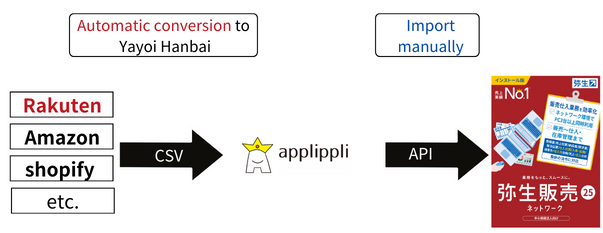
- Output transaction data from Amazon, etc.
- Check the transaction data in the conversion import module (data import)
- Import to Yayoi Sales (automatic import)
For more information, click here
Online Order Data Conversion Import Module
For more information, we recommend the document ≫ Documents that explain everything in 3 minutes
