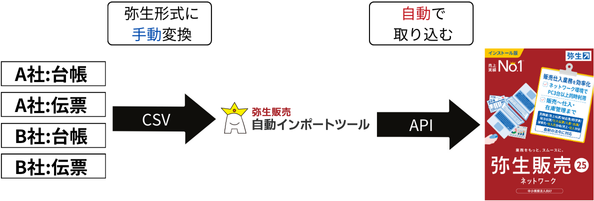Introducing a tool to easily import CROSS MALL CSV data to Yayoi Hanbai

If you want to easily import CROSS MALL CSV data to Yayoi Sales, we recommend the order data conversion and import module for mail order that works with Yayoi Hanbai. When importing CROSS MALL CSV data to Yayoi Hanbai, you need to export the CSV data from CROSS MALL and convert the exported data to the Yayoi Hanbai import format before importing it. The tasks required to import CROSS MALL data into Yayoi Hanbai, “converting the CSV data into Yayoi Hanbai’ import format” and “importing” the data, take a lot of time. Furthermore, if other Yayoi Sales users are logged in during this import process, the import process cannot be performed.
For those who want to streamline such operations, we recommend the Order Data Conversion Import Module for Mail Order. The Order Data Conversion Import Module for Mail Order is a tool that can convert CSV files that are not in Yayoi Hanbai’ import format into the import format and import them. If you can link CROSS MALL and Yayoi Hanbai with this tool, you can perform import operations even while other users are logged in to Yayoi Hanbai.
■How the Order Data Conversion Import Module for Mail Order works
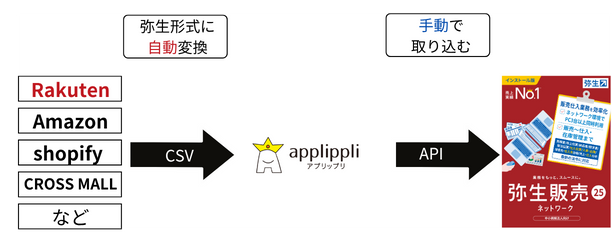
Click here for the order data conversion import module
Also, if you can convert CROSS MALL CSV data to Yayoi Hanbai’ import format, we recommend the Yayoi Hanbai automatic import tool. The Yayoi Hanbai automatic import tool is a tool that automatically imports multiple CSV files (that have already been converted to Yayoi Sales’ import format) in conjunction with Yayoi Hanbai.
■How the Yayoi Hanbai automatic import tool works