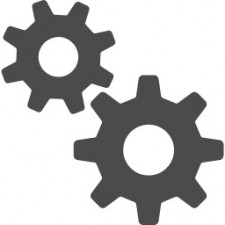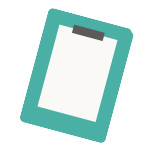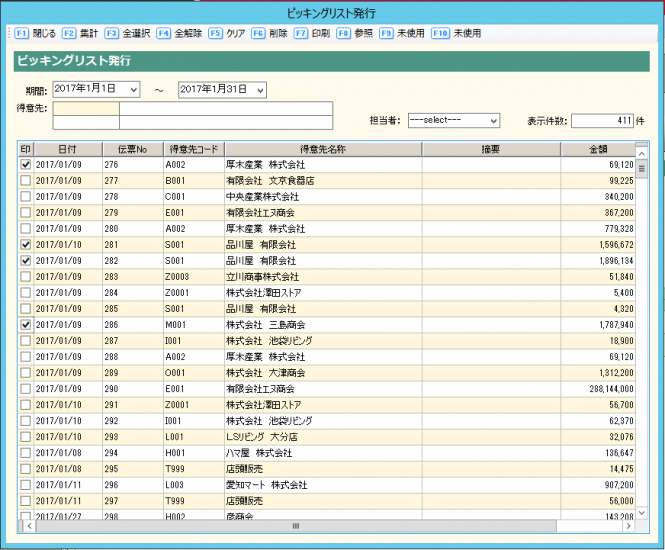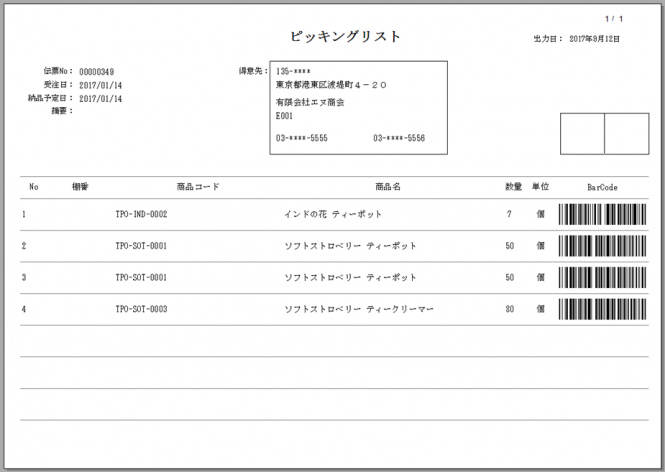Minimize movement within the warehouse! |
| Minimize movement within the warehouse! Automatically create and print out picking lists Linked with Yayoi Hanbai Series |

System Overview
Linked with Yayoi Hanbai, this tool imports Yayoi Hanbai order slip data and issues a picking list with selected products sorted by shelf number. Since Yayoi Hanbai’ product ledger does not have a field for registering “shelf number,” the “specification/model number” field is used.
Operational image
| ||
| ||
|
|
|
|
Screen image
<Order list> | Display items
|
<Picking list> The items extracted from the above screen will be output as a picking list. | Display items
|
<Order list> |
Display items
|
<Picking list> |
Display items
|
Additional information
- This tool operates based on and is linked to Yayoi Hanbai.
- If you do not have Yayoi Hanbai, please contact us separately. As a Yayoi Sales partner, we offer Yayoi products at low prices.
- The display items on this tool’s “Order List Screen” and “Picking List” can be customized to suit your company.
- If you have already been using the “Specifications/Model Number” of the Yayoi Hanbai Product Ledger, please contact us separately.
*This is a contract development system and has not been officially released. If you are interested, please contact us using the link below.
Contact us here applippli Platform provides cloud services for Yayoi Kaikei/Hanbai. |
Related Apps
People who use this app also view the following app pages
Yayoi Hanbai Link
Order and Purchase Voucher Simultaneous Registration System Web Order Data Import Tool Incoming and Outgoing Inspection System Easy Inventory Management System |
Order and Purchase Voucher Simultaneous Registration System |
Price
Prices shall be estimated, so please contact us.
Contact us
Please feel free to contact us for detailed app specifications, custom designs, rental fee estimates, and consultations.