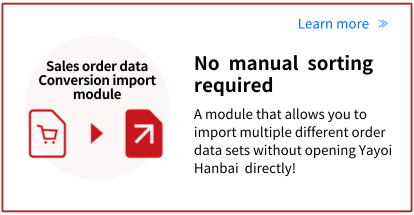Yayoi Hanbai Linked “Order/Purchase Invoice Simultaneous Registration System”
Yayoi Hanbai Linked “Order/Purchase Invoice Simultaneous Registration System”
Reform the way you work with our app! |
Yayoi Hanbai Linked “Order/Purchase Invoice Simultaneous Registration System”
Reform the way you work with our app! |
| Reform your work style with the “Order/Purchase Invoice Simultaneous Registration System”! | |
|---|---|
| 1 | Order invoices and purchase invoices are linked, making document management easy! |
| 2 | Create two types of invoices (order invoices, purchase invoices) with a single input! |
| 3 | Specify the supplier for each item on the order invoice! |
| 4 | Steps 1 to 3 above are expected to significantly reduce work time (time-saving effect). |
Target users
- For Yayoi Hanbai users who want to reduce the time it takes to create purchase orders, purchase slips, etc.
- Especially recommended for retailers (vendors selling a variety of products such as health foods, electrical materials, beverages, etc.).
System Overview
When you enter simple information about orders, order receipts, and purchases on this system and register it as an order slip, it is automatically created as an order slip and purchase slip in Yayoi Hanbai.
Yayoi Hanbai does not allow you to link order slips and purchase slips, but this system allows you to manage orders and suppliers at the same time.
In addition, the invoice information edited on the Yayoi Sales side can be reflected on the system side.
 | 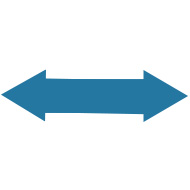 |  |
| System Register order and purchase information | Linkage | Yayoi Hanbai Automatic generation of order slips and purchase slips |
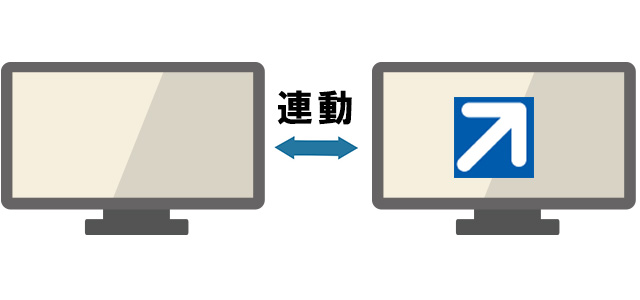 |
Effects of implementation
| Associate order slips and purchase slips Management becomes easier and saves time | Registration is possible for each supplier Input time is reduced to about 1/3 | Processed invoices are displayed in a list Number of remaining invoices can be seen immediately |
| Associate order slips and purchase slips Management becomes easier and saves time |
| Registration is possible for each supplier Input time is reduced to about 1/3 |
| Processed invoices are displayed in a list Number of remaining invoices can be seen immediately |
Example of use
When receiving an order from an end user, it is possible to select the supplier for each product detail in registering the order invoice.
When registering order slips in Yayoi Hanbai, it is not possible to specify the supplier for each line item, so by using this system it becomes possible to specify the supplier for each line item.
*Even if there are multiple suppliers for the same slip, the order slip will be registered as a single purchase slip.
Another convenient feature is the flag function for “order received”, “ordered”, and “purchased” on the order list screen, and processed slips can be seen on the list screen, making it easy to see at a glance how many remaining slips you have!
By processing orders and receipts of order simultaneously, you can eliminate the need to register separate purchase orders, significantly reducing time and stress for staff.
Screen image
[Order entry screen]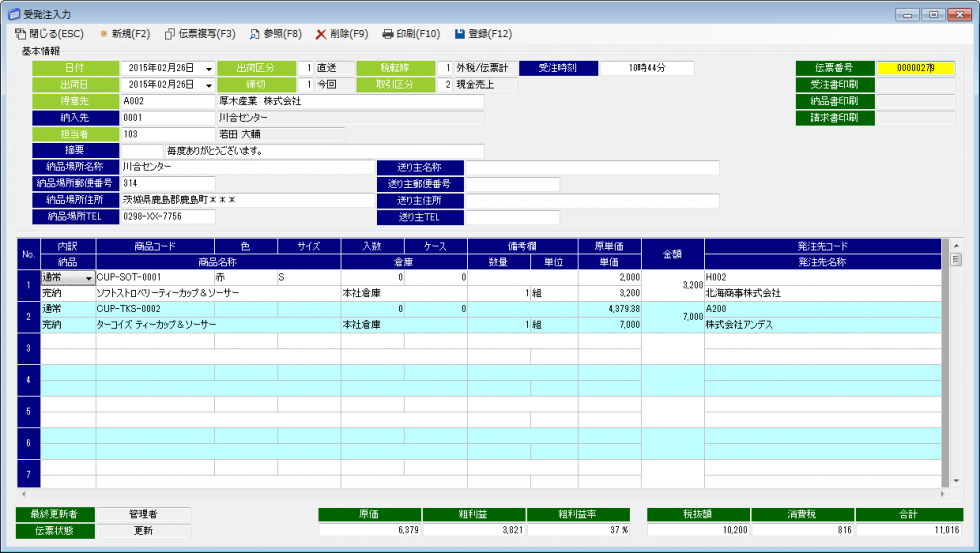 |
|
[Order/Purchase List Screen]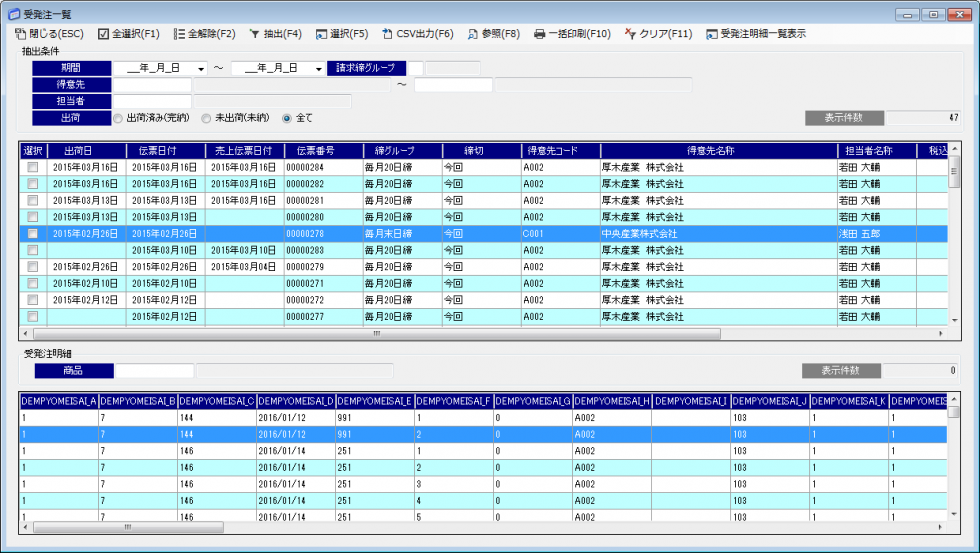 |
|
[Sales/Purchase Confirmation Slip] |
|
*This is a contract development system and has not been officially released. If you are interested, please contact us using the link below.
Contact us here applippli Platform provides cloud services for Yayoi accounting/Hanbai. |
Related Apps
Other recommended tools
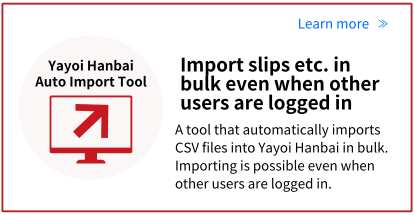 |
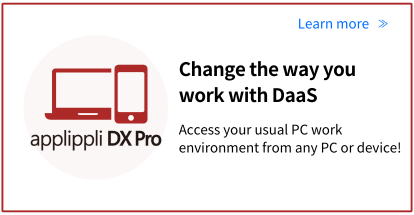 |
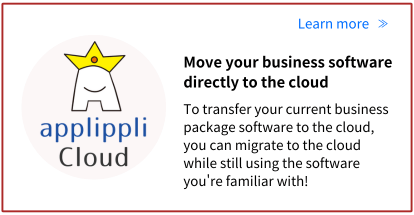 |