How to download Amazon CSV data Manage CSV data centrally with Yayoi Hanbai

To download Amazon CSV data, follow the steps below.
| Steps for downloading Amazon CSV data |
|
You can download Amazon CSV data by following these steps.
How to import Amazon CSV data into Yayoi Hanbai
To download Amazon CSV data into Yayoi Hanbai, it is common to use the Import function in Yayoi Hanbai.
However, this method takes a lot of time, and requires you to manually rearrange the contents of the CSV folder into the import format for Yayoi Hanbai.
If you accidentally reduce the size of the CSV file or put the data in the wrong place during this rearrangement process, you will end up downloading incorrect data to Yayoi Hanbai.
Therefore, be extremely careful when downloading Amazon CSV data to Yayoi Hanbai.
➤How to download CSV files to Yayoi Hanbai
Online Order Data Conversion Import Module
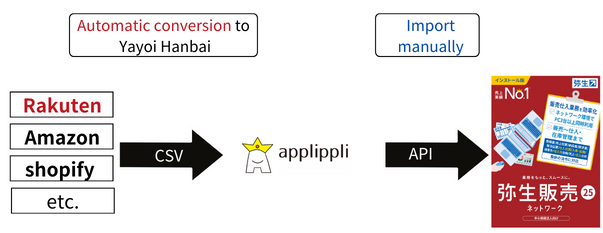
Also, if you use the Online Order Data Conversion Import Module, you can easily download to Yayoi Hanbai without mistakes.
The Online Order Data Conversion Import Module is a tool that uses a template function to automatically convert each online shop’s CSV file into the Yayoi Hanbai download format and download it.
By using this tool, you can easily download complex CSV files in a short amount of time and without mistakes.
Furthermore, you can download files without worrying about a characteristic of Yayoi that can often be a bottleneck when downloading: you cannot download files when other users are using Yayoi Hanbai.
Why not use the order data conversion and import module for mail order to streamline the process of downloading CSV files from online shops, including Amazon?
