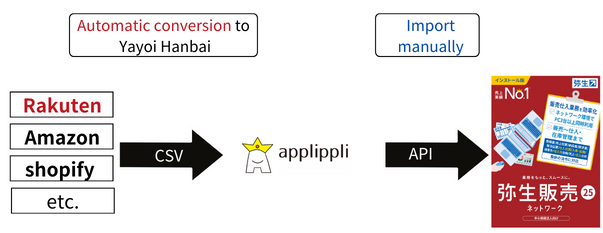Unable to import Rakuten Ichiba CSV data into Yayoi Hanbai (Rakuten RMS download)
For those who want to import Rakuten Ichiba CSV data into Yayoi Hanbai
To import Rakuten Ichiba CSV data into Yayoi Hanbai, follow the steps below.
Follow these steps to download. ※Other users will not be able to use Yayoi Sales while you are importing. |
In addition, by installing our order data conversion and import module for mail order, you can convert CSV data from Rakuten, Amazon, etc. into Yayoi Sales’ CSV download format, and import it into Yayoi Sales quickly and easily. Other users will be able to use Yayoi Sales even while you are importing, and will be able to easily perform the import process.
For details, click here ➤ Order data conversion import module for mail order
| Related articles |
■ Click here to learn how to import a product ledger CSV file into Yayoi Sales ■ Click here to learn how to import a sales slip CSV file into Yayoi Sales |
■Importing in 3 steps