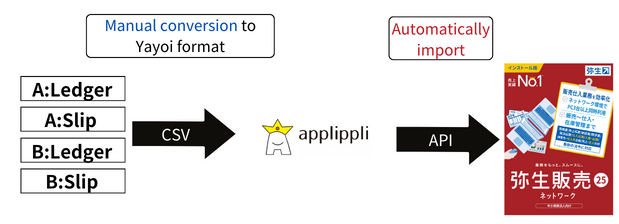We want to import multiple sales slips and product ledgers into Yayoi Hanbai business data all at once.

When importing sales slips and product ledgers into multiple business data in Yayoi Hanbai at once, the import process takes a long time, and other Yayoi Hanbai users cannot log in while importing to the business data, which some people may find inconvenient. Furthermore, since import work cannot be performed if other Yayoi Hanbai users are logged in to Yayoi Hanbai, this means that you will have to work overtime on weekends and at the end of the month when there is a lot of import work to do. For those who want to solve these problems, we recommend the “Yayoi Hanbai Automatic Import Tool.”
What is the Yayoi Hanbai Automatic Import Tool?
This tool works in conjunction with Yayoi Hanbai to automatically import multiple CSV files, such as sales slips and product ledgers created on e-commerce sites and business systems, into Yayoi Hanbai in bulk. Multiple slips can be processed in bulk and imported automatically, greatly reducing work time.
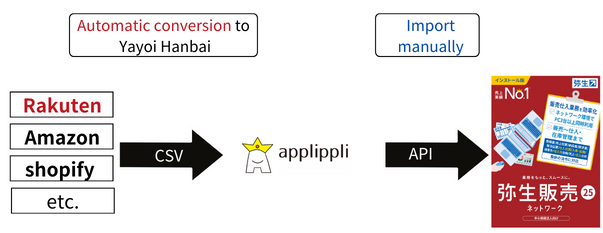
*Please note that this tool cannot convert sales invoices or product ledgers to be imported into business data into the Yayoi Hanbai import format.
Also, if you want to easily convert multiple sales slips and product ledgers into Yayoi Hanbai import format and import them into business data, we recommend the “Data Conversion Import Module for Mail Order.”
Click here for the Yayoi Hanbai Automatic Import Tool
What is the Data Conversion Import Module for Mail Order?
When importing sales and order data such as sales slips and customer ledgers into Yayoi Hanbai, you will need to convert the CSV file into Yayoi Hanbai import format, but this Yayoi-linked tool automates that conversion process and imports it. When importing product information from an EC site, you can reduce repetitive work by using the template function of this tool for information on regular customers.