What is remote desktop? Recommended service for businesses is applippli DX Pro

The meaning of remote desktop has become complicated in recent years as various mechanisms have been developed. Traditionally, remote desktop meant a mechanism for users to access computers and servers via the Internet. However, now that cloud services have become widespread and it is possible to access servers and desktop environments on the cloud, cloud virtual desktops (cloud VDI) and DaaS (Desktop as a Service) are also starting to be recognized as part of remote desktops.
As you can see, there are many different types of remote desktop, and many people may not know which one to choose.
In this article, we will organize information about remote desktops and explain which service you should choose.
| DX remote desktop tool recommended |
This system is a cloud virtual desktop (DaaS) which is a one kind of remote desktop. As it is a cloud-based VDI, it can be used without having to manage servers in-house. By utilizing the cloud virtual desktop DaaS, which is a remote desktop service, you can easily introduce remote work, and by moving various tasks to the cloud, you can expect to optimize your work, so many people are introducing it as part of their digital transformation. Why not introduce digital transformation by using this corporate remote desktop service? |
What is Remote Desktop?
Remote desktop refers to a system that uses the Internet to access and remotely operate in-house computers, servers, and computers on the cloud. Normally, you cannot operate software, etc. unless you install data on the computer you are operating, but with remote desktop, you can operate the computer as if the data were installed on the computer. The image is to use your own device or tablet as a controller to access internal company data.
Recently, cloud virtual desktop (cloud VDI) and DaaS (Desktop as a Service) are sometimes described in the same sense as remote desktop.
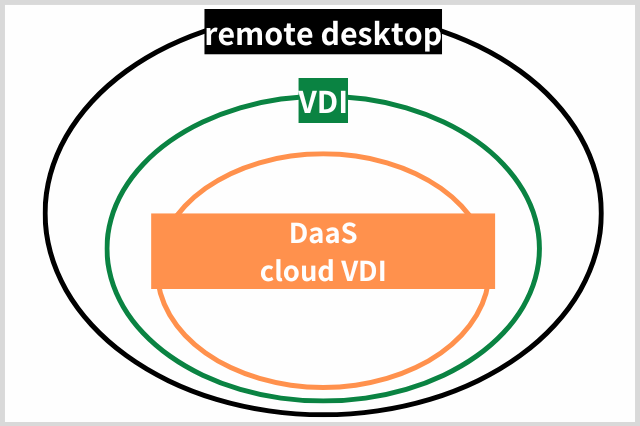
Related Articles ➤ Examples of Remote Desktop Use
Merits of Remote Desktop
The merits of remote desktop are as follows:
| Merits of remote desktop |
|
1. Accessible from anywhere
Remote desktop allows remote access via the Internet, so even if you don’t have the computer you usually use, you can access it from another device as long as you have the password and login address. It is often used for remote work and work on business trips, and is often used by sales representatives and people who travel a lot.
Because it can be accessed from anywhere and from any device, it can be used for remote work, as well as for doing office work in the car while traveling, eliminating unnecessary work.
2.Reduce security risks
When introducing remote work with remote desktop, there is no need to worry about information leaks because the system is designed so that the data handled will not remain on the device even if you operate the PC on the go. For example, suppose that while working on a laptop computer that contains various desktop applications and customer information, the computer breaks down. In that case, all of that data will be lost. Or, if you leave the computer somewhere, the data inside could be seen by others, and in the worst case scenario, it could even be misused. To prevent this worst case scenario from becoming a reality, many companies have implemented remote desktop.
3.Multi-device compatibility
Some software and applications are only compatible with Windows OS or iPad OS. With remote desktop, you may be able to ignore these restrictions and operate the software and applications. For example, if you subscribe to Windows remote desktop and install it on your MacBook, you can use software and applications that are compatible with Windows OS on your MacBook. This way, even those who use graphic software and applications for illustration and video editing can use software that is compatible with Windows OS.
Precautions for remote desktop
We have discussed the merits of remote desktop, but there are some precautions you must be aware of when using it.
| Precautions for remote desktop |
|
There are security risks
Although we mentioned that the benefit is that it reduces security risks, it is not foolproof. This is because you are still taking company data outside the company to work, and the risk of information leaks is higher than if you were to continue working only within the company. For example, even if you work in a cafe with an internet connection and then if someone looks at your computer screen, there is a risk that the information will be misused, and it is also possible that someone could access your computer from that internet environment and manipulate your data. With remote desktop, it is unlikely that intrusion will occur via Wi-Fi, but you should still be careful about where you work.
Depends on the Internet environment
As mentioned briefly in “There are security risks,” remote desktop requires an Internet environment. Therefore, even though you can work anywhere, you cannot use it in places where you cannot connect to the remote desktop environment. That is why you may not be able to work unless you are in a place with a good Internet environment. If you want to use remote desktop, you will need to prepare an Internet environment before using it.
2.applippli’s Remote Desktop
The remote desktop service provided by applippli Co., Ltd. is a cloud-based remote desktop service that creates a remote desktop environment on the cloud and accesses it from various terminals, also known as DaaS or cloud VDI. Compared to on-premise remote desktop, remote desktop can be operated even if the IT administrator is not in the company. Since no server is required, anyone can use it easily.
Merits of applippli’s remote desktop
The merits of applippli’s remote desktop service are as follows.
| Merits of applippli’s remote desktop |
|
1.Supports multiple devices
applippli’s remote desktop is a service that supports multiple devices. Those who have been working on Windows PCs can now do the same work on iPads, and those who have been working on MacBooks can now operate software that is compatible with Windows OS. Making use of this merit, it is popular with construction managers who do non-desk work on-site and sales representatives who make frequent business trips.
2.Centralized data management
The remote desktop mechanism allows you to operate the client environment in the host environment. This makes it easier for engineers who previously had difficulty implementing remote work to do so. In addition, while remote work makes it difficult to centrally manage information, applippli’s remote desktop makes it easy to centrally manage data in the host environment.
3.Direct cloud migration
Software and applications can be migrated to the cloud as it is. (※1) Since the software and applications you have been using can be migrated to the cloud as it is, employees can continue to use the software and applications they are accustomed to, and remote desktop migration can be performed without adversely affecting work efficiency.
It takes as short as three business days to introduce remote desktop, which is faster than other services.
(※1) If you are connecting from a device other than Windows OS, you will need to make some settings in advance.
3.Differences between free remote desktop and applippli-based remote desktop
The difference with free remote desktop services is that there is no technical support. If you have detailed knowledge of remote desktops, you may be able to perform the complex settings by yourself, but it will be a very difficult task for those who do not have knowledge of remote desktops. Therefore, if your company does not have an IT administrator or system administrator, we recommend choosing a paid service.
4.applippli DX Pro: Cloud remote desktop for businesses
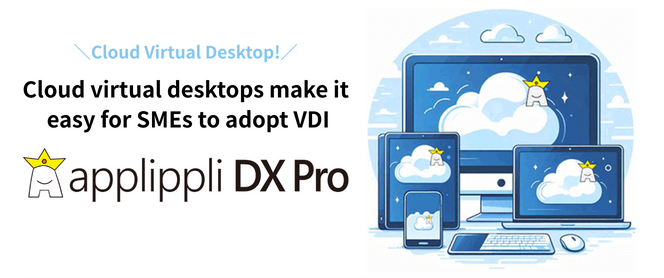
If you are looking for a remote desktop service for your business, we recommend applippli DX Pro.
applippli’s remote desktop is a cloud virtual desktop (DaaS) and a remote desktop service that runs on the cloud. It creates a desktop environment on the cloud that feels like you are operating a Windows PC.
Company members will be able to access the same Windows PC (cloud PC) environment they normally use, even when they are away from the company or on the road, which will lead to labor savings and improved work efficiency, such as the introduction of remote work and the realization of work styles without having to carry a PC around.
