How to use Windows Remote Desktop for business use applippli

What is Windows Remote Desktop?
The Windows Remote Desktop app was renamed from “Microsoft Remote Desktop” to “Windows app” in the middle of this year. This means that more users can now use the remote desktop environment, and there are probably many people who would like to try it out. Now that it’s a Windows app, you can now use the Windows remote desktop environment on macOS, iOS, iPadOS, and other platforms that were previously difficult to use. If you use Windows remote desktop, you can operate the Windows PC environment you normally use on a Mac or iPad, allowing for a flexible and seamless way of working.
When using Windows Remote Desktop for personal use
If you are using Windows Remote Desktop as an individual, it may be easy to use, but what about if you are using it as a group in a corporation? If you have personnel in your company who are knowledgeable about systems, such as an information system manager, you may be able to set it up and introduce it without any problems, but if you do not have such personnel, it may be quite difficult to introduce Windows Remote Desktop.
When using Windows Remote Desktop for business use
For such people, we recommend using the services of a company that provides Windows Remote Desktop services, rather than using a Windows app. By using the environment of a company that provides Windows Remote Desktop, you can easily use the Windows Remote Desktop environment for business use without having to make complicated settings in-house.
Recommended services
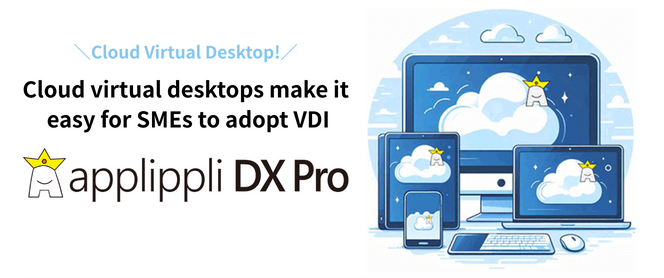
If you are planning to use Windows remote desktop for business purposes, we recommend applippli DX Pro.
applipli provides Windows remote desktop. The Windows remote desktop environment we provide is a service that is easy to use even for small and medium-sized businesses, and can be easily managed by a small number of people. If you are interested, please visit our website from the link below.
Related Articles
- How to use remote desktop on a Mac. Explanation for businesses
- Merits of Introducing Remote Access Tools for Businesses Introducing Remote Work
- What is the difference between VDI and thin clients? A thorough comparison and explanation of the differences
- What is the difference between cloud and on-premise? How to migrate on-premise to cloud
