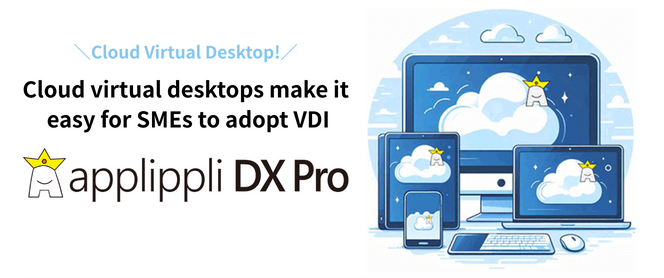Why are thin clients outdated? Explanation of the demerits
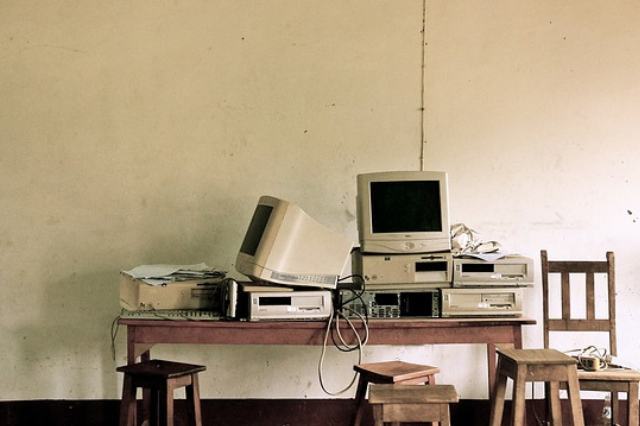
Did you know that thin clients are said to be outdated?
Thin clients began to be used widely in the late 1990s, and many companies began to introduce thin clients due to their convenience and safety.
However, more than 20 years have passed since thin clients first became widespread, and they are now considered outdated.
Why are thin clients said to be outdated?
The reason is that there is a problem with the structure of thin clients.
| Issues with thin clients |
|
The mechanism of a thin client is as follows.
■How thin clients work

Thin clients require many people to access one server, so if too many people use them at the same time, they can become slow.
If you feel that it is slow, you have to upgrade the server’s specifications, but upgrading server specifications requires a lot of money and time.
Thin clients also require server management, so people with server knowledge will need to constantly manage the server, which can be a concern as they are not suitable for remote work.
As such, many people feel that thin clients are outdated because they require server management, are expensive and tend to be slow.
If you want to use the functions of a thin client without managing a server, we recommend using a cloud-based thin client (DaaS), which allows you to quickly and easily upgrade your specs.
A cloud-based thin client (DaaS) is a cloud service that allows you to operate the PC screen you normally use from any device without having to manage a server in-house.
This cloud-based thin client is recommended for those who want to sign up for a thin client service but are concerned about server management and on-premise.
If you are looking to introduce a cloud-based thin client, we recommend “applippli DX Pro”.
This cloud-based thin client is a cloud-based thin client equipped with the Windows OS, and can be used not only with Windows-compatible PCs, but also with Apple products such as the iPad and iPhone.
This cloud system is recommended for those who often use a company laptop, or for those who want to use the same data on a tablet device such as an iPad as on a desktop computer when they are out and about.
Even if you feel that it is slow, you can immediately add capacity with just one phone call, which greatly reduces the workload of information system personnel.
If you are interested, please visit the website from the link below.