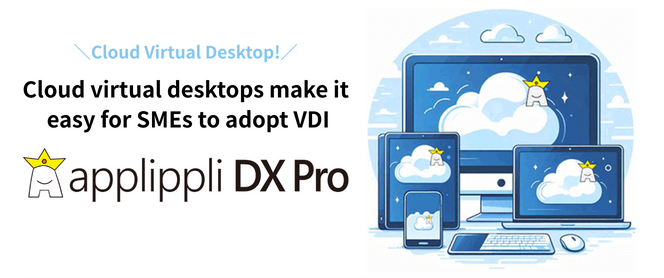What is a virtual desktop? Explaining the difference between cloud-based and on-premise types

Do you know what a virtual desktop is?
In fact, there are two meanings to the term virtual desktop, and they are completely different things.
The first is something that replicates the desktop screen on a PC, and the second refers to a virtualized desktop environment on a server.
Furthermore, there are on-premise and cloud-based types of desktop environments virtualised on a server, therefore the term virtual desktop has multiple meanings.
In this article, we will explain the various meanings of virtual desktops and introduce cloud-based virtual desktops that can be easily operated even without specialized knowledge.
The reccommended virtual desktop service |
This virtual desktop service is a cloud-based virtual desktop service (DaaS or cloud VDI) that allows you to operate virtual desktops without the need for server management. With on-premise virtual desktop services, a server administrator is required to manage the server, but with “applippli DX Pro” it is a cloud-based virtual desktop that does not require a server, so even those without specialist knowledge can easily use the virtual desktop. |
What is a virtual desktop?
There are two types of virtual desktops. One is a system that replicates the desktop screen that comes with a computer as an extension for Windows or Mac. The other is a system in which a desktop screen is created on a server and each terminal accesses the desktop screen on that server. These virtual desktops are completely different and have different uses.
Types of virtual desktops
As mentioned at the beginning, there are two types of virtual desktops.
| Types of virtual desktops: Functions | |
| PC extension | Duplicating the desktop screen on a PC |
| VDI | A system in which a desktop screen is created on a server and each terminal accesses that desktop screen |
They can be categorized like this. By understanding the mechanisms of these virtual desktops and utilizing them in your work, you can work more conveniently. We will also explain in detail the functions and merits of each.
PC extension
Virtual desktops, an extension of PCs, are a feature of Windows PCs and Macs that allows you to duplicate the desktop screen. If you have a Windows PC, you can add or switch virtual desktops from the black and white squares on the taskbar, and if you have a macOS PC such as a Macbook, you can operate the virtual desktop by pressing the “F3 key.”
Merits
The merit of this virtual desktop is that you can work while organizing your desktop screen by switching the tasks you perform for each duplicated virtual desktop. If you have a dual monitor, you can work while organizing your desktop screen by assigning one monitor to Virtual Desktop 1 (document creation) and the other to Virtual Desktop 2 (survey results).
VDI
VDI is an abbreviation for Virtual Desktop Infrastructure, and refers to a system in which a desktop environment created on a server is accessed and used by the PC operated by users. When performing computer work using VDI, no data remains on the computer being used, thus even if the computer is lost, security risks such as information leakage and data loss can be minimized. Another merit is that you can perform your usual work from a computer other than the one you usually use.
Merits of using VDI virtual desktops
As mentioned earlier, VDI has the merit of reducing security risks and allowing access from any device. Let me explain in detail what other merits it offers.
Reduced risk of information leakage
VDI is a system where you access the desktop environment on the server from your own PC terminal, so no data remains on the computer, reducing the risk of information leakage. Also, even if your computer breaks down due to a natural disaster, you can easily restore it by simply purchasing a new computer.
Seamless working style becomes possible
With VDI, you can do your usual work from any terminal that can access the server. Also, as long as you have an internet connection, you can access your desktop environment from anywhere, therefore you can work remotely or from a permanent location.
Data can be managed centrally.
VDI manages all data on the server, making it easy to centrally manage data. In addition, system administrators are freed from managing client terminals (user terminals), such as checking and setting them, which significantly reduces the workload of system administrators.
Points to note about VDI virtual desktops
As such, virtual desktop VDI has many merits and plays a major role in helping companies grow their business, but on the other hand, there are also some points to be aware of, so we will tell you about them.
Server management required
VDI is a virtual desktop service that creates a desktop environment on a server, so server management is required. Server management requires specialized knowledge to manage the server, so it is difficult to utilize VDI virtual desktops if there is no server administrator or system administrator in the company.
Also, cloud virtual desktops are recommended for those who want to use VDI virtual desktops without server management.
≫For cloud virtual desktops, use applippli DX Pro
It costs a lot of money
If you manage your own server in-house, various costs will be incurred, such as server and labor costs. Furthermore, although the server is a one-time purchase, maintenance and operation costs will be incurred, so in addition to the initial cost, ongoing costs will also be incurred. In return, you can create a comfortable working environment with a stable communication environment, but it will cost a lot to create a comfortable working environment with VDI.
≫ If you want to introduce a VDI virtual desktop at a low cost, applippli DX Pro is recommended
If the server is delayed, it will affect all users
VDI virtual desktops have the merit of being able to easily manage employee data centrally, but on the other hand, if a server error or failure occurs, it can have a negative impact on all users. To prevent this, it is necessary to manage and maintain the server.
If you want to use VDI virtual desktops without server management, DaaS is recommended
So far, we have told you various things about virtual desktops, but there is actually a way to operate a VDI virtual desktop without a server. This is the mothod by using cloud VDI.
To begin with, there are on-premise and cloud VDI types. As previously explained, on-premise VDI is where you build a desktop environment on your own server, whereas cloud VDI (cloud virtual desktop) is where you build a desktop environment on the cloud. It is also known as DaaS (Desktop as a service).
What is DaaS?
DaaS refers to a system that builds a virtual desktop environment on the cloud and accesses that desktop environment via the Internet. Unlike on-premise VDI, it does not require server management, so the operational burden is low and VDI can be operated without specialized knowledge of servers.
Merits of DaaS
DaaS has the following merits:
| Merits of DaaS |
You can use virtual desktops without managing servers Compatible with multiple devices Cheaper than servers |
You can use virtual desktops without managing servers
The biggest merit of DaaS is that, unlike on-premise VDI, you can use VDI virtual desktops without managing servers. Since no servers are required, the speed of implementation is much faster and there is less operational burden. If you don’t have knowledge of server management, we recommend DaaS instead of on-premise VDI.
≫ For DaaS, try applippli DX Pro
Multi-device support
Unlike on-premise VDI, another feature of DaaS is that many services are multi-device compatible. Multi-device support means that DaaS can be accessed not only from a PC, but also from tablets, smartphones, and other devices via the internet. Since it can be accessed from devices other than PCs, you can carry out your work more seamlessly. For example, people who travel a lot or who do non-desk work may find it difficult to work on a computer, but if they can work on a tablet device in such cases, it will lead to improved work efficiency. Introducing DaaS in this way will allow you to work more flexibly.
Cheaper than on-premise VDI
DaaS does not require a server, so initial costs can be significantly reduced compared to on-premise VDI. Therefore, it is easy for anyone to implement it. Furthermore, adding capacity can be easily done by simply contacting the cloud vendor, and the required number of days can be met in just a few days. On the other hand, it is important to note that the monthly fee is likely to be higher than on-premise VDI.
Demerits of DaaS
As mentioned above, DaaS has various merits, but on the other hand, there are also demerits, which we will explain. The demerits of DaaS are as follows:
| Demerits of DaaS |
Communication may not be as stable as a server Data cannot be managed in-house |
Communication may not be as stable as a server
DaaS is more dependent on the Internet environment than on-premise VDI, so work may not be possible if the Internet environment is unstable. Furthermore, since DaaS is the same as on-premise VDI in that multiple people access the same environment, you may suffer from delays unless you use a high-quality communication environment to carry out your work. Therefore, if you use DaaS, it is a good idea to prepare an Internet environment before using it.
Data cannot be managed in-house
Unlike on-premise VDI, data cannot be managed in-house because it does not use a server. Therefore, although data can be managed centrally, if there is a problem with the DaaS environment, only the cloud vendor can respond. Cloud environments are basically safe, but it is important to be aware that you cannot manage your data yourself.
If you’re using DaaS, we recommend applippli DX Pro
If you’re using virtual desktops for the first time, we recommend the DaaS applippli DX Pro. applippli DX Pro is a cloud virtual desktop service (DaaS) that creates a desktop environment on the cloud that feels like you’re operating a Windows PC. You can operate virtual desktops even without specialized knowledge, so please check out the website.
Lastly
There are two types of virtual desktops, and knowing how to use each one will make it easier to carry out your daily work. The virtual desktop extension is useful for organizing your desktop while working, and the virtual desktop of VDI is useful for teleworking and centralized data management. By mastering these virtual desktops, you can aim for further business growth.
If you would like to use cloud virtual desktops (DaaS), please check out the applippli DX Pro website.