What is cloud computing? Explaining the merits and demerits of cloud computing

Cloud computing refers to running software and applications that previously ran on servers or computers on the cloud. This has the merit of reducing the burden of IT management, improving business efficiency, and BCP measures. There are some types of cloud computing: SaaS, PaaS, IaaS, and DaaS, each of which provides services for different purposes. Cloud computing has many merits, but it also has demerits, such as ongoing costs and issues with compatibility with existing systems.
In this article, we will explain cloud computing, focusing on its merits and demerits, and finally introduce some recommended services.
| Recommended cloud services |
This service is a cloud-based virtual desktop (VDI) service called DaaS (Desktop as a Service). By migrating your current desktop environment to the cloud, you can now perform tasks that you could only do on the same computer as usual, anywhere. In addition, since there is no need to manage servers to operate a cloud virtual desktop, you can easily migrate your desktop environment to the cloud with less operational burden. If you would like to improve your work efficiency by migrating to the cloud, please check out the website at the link below. |
What is cloud computing?
Cloud computing is the process of running software and applications that were previously running on servers or computers on the cloud. Cloud computing is also called cloud migration. It is often called cloud computing, but it is easier to understand if you think of it as software and applications moving from their own servers or computers to running on the cloud.
Cloud computing brings with it a variety of benefits, as it changes the operating environment of software and applications from offline to the cloud. For example, if you are currently managing servers or IT, you will be able to leave all software and application management to the cloud provider (cloud vendor), which will lead to labor savings. It will depend on how many software and applications you are migrating to the cloud, but even if you migrate just one piece of software or application to the cloud, it will have a big impact.
Why cloud computing is needed
Cloud services have evolved rapidly in recent years, with new services and mechanisms being developed. So why is there such a demand for cloud computing? The reason seems to be that many companies are migrating to cloud computing from the perspective of improving business efficiency and BCP measures. Cloud computing eliminates the need to own physical servers, reducing server installation costs and the workload of IT administrators who manage them, and since data can be stored on the cloud, it can be protected even if the computer breaks down.
*1. According to information from the Ministry of Internal Affairs and Communications, the reasons for using cloud services are “because there is no need to have assets and a maintenance system in-house” at 38.8% and “because the initial implementation costs were low” at 36.9%, with these two accounting for half of the reasons. This is followed by reason being “because the service can be used anywhere,” and it seems that many people also feel that not needing a server is a merit.
Types of cloud services
There are different types of cloud services, which can be broadly divided into SaaS, PaaS, IaaS, and DaaS.
SaaS
SaaS is a cloud system that has grown so much in recent years that it is no exaggeration to say that it is the most dynamic cloud in the world. SaaS is a cloud service that provides software that is already provided in a state of being used as a service. Users can simply use the service without any problems, and introducing it can lead to improved work efficiency, and some of the services are so useful that they are even related to the structure of a business.
Related article➤What is SaaS? Introducing the most representative services
PaaS
PaaS (Platform as a Service): This type of cloud is more for developers. PaaS provides a development environment for IaaS + applications. Therefore, developers can develop apps and systems without thinking about infrastructure. Although it is a cloud that ordinary people do not have much to do with, the apps and systems we use now were created in this cloud environment, so indirectly, almost everyone is involved with PaaS.
Related article ➤ What is PaaS? Introducing representative services
IaaS
IaaS (Infrastructure as a Service): This is the cloud with the fewest restrictions. Clouds are often thought of as being in a virtual space and not involving physical servers, but in fact this is not the case. This IaaS provides the cloud servers and storage that are the foundation of the cloud.
Related article ➤ What is IaaS? Introducing the most representative services
DaaS
DaaS (Desktop as a Service): This cloud service is a service that puts your desktop environment on the cloud, and is also called a cloud-based virtual desktop (VDI) service. While SaaS includes hardware, virtualization software, OS, middleware, and applications, DaaS is like expressing that state in a desktop environment. The most similar systems are thin clients and VDI, which have a similar mechanism. The difference is whether or not a server is required. DaaS runs on a database on the cloud, whereas thin clients and VDI require the company to manage the database in-house.
Recommended DaaS service ➤ applippli DX Pro
Merits and demerits of cloud computing
We have mentioned that cloud computing has many merits, such as improving business efficiency and BCP measures. However, cloud computing is not perfect, so of course there are demerits. We hope that you will proceed with cloud computing according to your company’s situation.
Merits of cloud computing
First, the merits of cloud computing. The merits of cloud computing are as follows.
| Merits of cloud computing |
|
You can work anywhere without caring about location and time.
Cloud computing allows you to work anywhere, anytime, regardless of time or place. This is because the data is not stored in the company but is managed in a cloud environment. If data was managed on a server, it could only be accessed from within the office or from a device connected to a VPN, but with cloud computing, you can access the cloud environment via the Internet without connecting to a VPN, allowing you to work anywhere, anytime.
Remote work is an initiative that takes merit of this. Before cloud services became widespread, most systems used thin clients or VDI to connect servers and PCs to a VPN, but because thin clients and VDI take time and money to implement, only large and medium-sized companies that could afford the costs or companies that could create their own thin client or VDI systems were able to implement remote work. On the other hand, with cloud computing, remote work can be implemented simply by signing up for a cloud service. Another major merit is that the initial costs are overwhelmingly cheaper than server management costs, making it easy for anyone to implement.
Scaling up becomes easy
With cloud services, you can contact the cloud vendor and they will respond immediately if you need to add capacity. Therefore, it is easy to integrate into your work and anyone can easily switch to the cloud. If you manage data on a server, even if you want to scale up, you have to check the specs and determine how much capacity you need, and you have to do the scaling up yourself, so if you don’t have an IT administrator in-house, it would be difficult to operate the server. This ease is also a merit of the cloud.
It reduces the workload of system administrators, such as server management.
Cloud computing is expected to reduce the workload of system administrators. The reason is that system administrators have to deal with a variety of tasks other than server management, such as managing devices and infrastructure maintenance, in addition to server management. Therefore, by cloudifying server management and entrusting it to a cloud vendor, server management tasks that previously took up a significant amount of time can be reduced.
Another feature of cloud services is that they are very easy to implement and have low implementation costs compared to servers. One of the major merits of cloud services is that they reduce costs while reducing the workload of server management.
Demerits of cloud computing
So far, we have explained the merits of cloud computing, but there are also demerits.
The demerits of cloud computing are as follows.
| Demerits of cloud computing |
|
Continuous costs are incurred
The initial cost of migratng to the cloud is much cheaper than the cost of installing a server, but almost all cloud services incur subscriptions (monthly fees). Therefore, the monthly fee may become higher when migrating from a server to the cloud.
However, servers need to be replaced about once every five years, so even if you pay the fee once and it seems like there is no charge for the server, you actually have to pay a large amount on a regular basis. Furthermore, when you take into account server management costs, electricity costs, and labor costs, the cloud is cheaper than a server.
Possibility of losing connectivity with existing systems
It goes without saying, but when systems are changed to migrate to the cloud, there is a risk that compatibility with existing systems will be lost. If the service uses a cloud lift system to migrate existing systems to the cloud as it is, there may be no need to make changes, but if you are migrated to the cloud, you should always check whether the system will be compatible. If possible, it is important to check compatibility when considering introducing a free trial version, etc.
Cannot be used if the communication environment is not in place
Cloud services are dependent on the communication environment, so they cannot be used if the communication environment is not in place. Furthermore, even if the communication environment is in place, communication is often unstable, so if you want to have a stable work environment, we recommend using a server rather than cloud computing.
How to proceed with cloud computing
As explained above, cloud computing makes it easy to do things that were previously impossible, and can help improve business efficiency. However, simply introducing cloud services that you want to implement will not lead to improved business efficiency. When migrating to the cloud, you need to follow the steps below.
| How to move to the cloud |
|
Decide the purpose of cloud computing
First, you need to decide the purpose of cloud computing. Do you want to introduce telework or remote work? Or do you want to store data on the cloud and work on BCP measures (business plan)? The service you should introduce will change depending on which purpose you want to achieve.
For example, if you want to introduce remote work, you cannot introduce remote work by migrating only one system to the cloud; you would have to introduce multiple cloud services, which would be troublesome. In this case, if you are going to migrate to the cloud, it is recommended that you migrate not only the system but also the desktop environment to the cloud. Such services are called cloud desktops, cloud-based virtual desktops, DaaS, etc. By using cloud desktop, you can migrate your usual work environment to the cloud and perform your usual tasks anywhere.
In this way, by determining the purpose of cloud computing, you can proceed smoothly with cloud computing.
Cloud Desktop Service ➤ applippli DX Pro
Decide the scope of cloud computing
Next, decide the scope of cloud computing. Once the purpose of cloud computing is decided, it will become clear to what extent cloud computing should be implemented, so decide the scope of cloud computing based on the purpose. By doing so, you can reduce unnecessary expenses and achieve efficient cloud migration. Cloud migration may seem cheap at first glance, but if the monthly fees add up, you may end up paying more than you expected over the course of a year, therefore you need to be careful when migrating to the cloud.
How to cloudify
There are two main ways to cloudify.
| How to cloudify |
|
Build your own cloud environment
It may be surprising, but it is actually possible to build a cloud environment yourself. However, we don’t recommend it because it is difficult to build without a certain level of knowledge. With that in mind, there are various merits to being able to build a cloud environment yourself. For example, you can customize it freely and keep monthly fees low.
Going cloud with a cloud vendor
We recommend that you use this cloud vendor to go cloud-based. A cloud vendor is an organization or corporation that provides cloud services. By using a cloud vendor to go cloud-based, users can easily use the cloud environment without having to worry about the environment. In addition, adding capacity is easy, and you can add capacity immediately by contacting the cloud vendor.
However, please be careful, as obviously cheap cloud services may have dangerous cloud environments or hidden options. The recommended cloud environments for cloud computing are as follows:
| Recommended cloud environments |
|
These cloud environments are known as the world’s three major cloud services, and national secrets are also stored in these three major cloud services, so they are cloud environments that can be used with confidence. However, it is necessary to be careful because cheap cloud services often do not use this environment and are often services that rent rental servers and make it look like a cloud service.
Successful examples of cloud services
Here are some examples of successful cloud services.
Cloud services for package software
This is an example of sales management software being cloud-based, but unlike the currently popular freee and Money Forward, this is an example of a sales management package software being cloud-based as it is.
Originally, we were managing our sales using packaged software, which we only used in the office. However, we had to go back to the office to input data, which wasted time. To reduce this wasted time, we considered migrating to the cloud so that we could use the packaged software on the go. Also, because it would be difficult for our organization to change the operability and manufacturer of the sales management software that would come with migrating to the cloud, we decided to migrate to the cloud using a service that allows us to migrate the packaged software directly to the cloud. By moving package software to the cloud and introducing the cloud, staff can now enter data, check inventory, create quotations, and more even when they are away on business trips, which has helped us to eliminate wasteful work.
Clouding the desktop environment
This is an example of a work environment being clouded using a service called DaaS or cloud virtual desktop in order to introduce remote work.
We are a medium-sized software development company with employees scattered across the country and were facing a growing demand for remote work. Each employee used a different device, which caused issues with security and data consistency. We introduced DaaS to provide a unified desktop environment on the cloud, which allowed secure access from any device. As a result, security was improved, data consistency was maintained, and the burden of IT management was reduced. Employee productivity also improved.
Recommended cloud services
There are various ways to migrate to the cloud, but we will focus on services that can migrate the package software and software you currently handle to the cloud as they are.
applippli Cloud
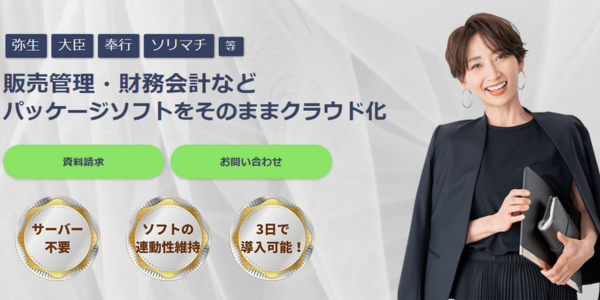
applippli Cloud is a service that migrates package software and software such as installed sales management software, accounting software, and quotation software that run in an on-premise format to the cloud as they are.
Normally, package software cannot run without a server, but if you sign up for Appli Cloud, it can run even without a server.
There are 24 different pricing options, and you can even choose the amount of time you want to use it, so you can migrate to the cloud while cutting out unnecessary costs.
Changes in the number of users can be handled immediately by contacting us, so you can always use the cloud environment at the optimal cost.
- Price: Monthly fee: JPY 19,300 and up, Initial fee: JPY 50,000, Free trial available
applippli DX Pro

Cloud Desktop is provided as Daas (Desktop as a Service), a system that puts the Windows 11 environment as in the first place into the cloud and allows users to connect to on-premise software that was previously unavailable, such as Windows PCs, MacBooks, tablets such as iPads, and smartphones such as iPhones, from any device.
If you put sales management software, accounting software, shared folders, etc. into a Windows 11 cloud environment, you can instantly share information with other users and use each software with multiple people.
In addition, because centralized management of the OS and applications is possible by simply checking one environment, IT personnel and IT department personnel no longer need to maintain each device one by one, allowing for efficient environment maintenance.
- Price: Monthly fee from JPY 58,000, unlimited number of users, initial fee: JPY 50,000
Lastly
On-premise and cloud have different merits, and we think that the merits vary from company to company. Therefore, before introducing a system, it is better to check which system is more suitable for your company and then introduce it to reduce the risk of failure.
If you are thinking of introducing cloud services, please contact us using the link below.
※1.2014 Information and Communications White Paper | Reasons for Introducing Cloud Services

