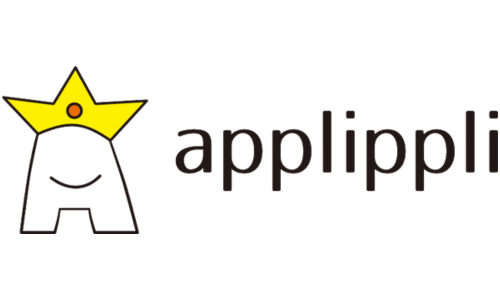What is the cloud? The merits and demerits of using the cloud for corporate enterprises

Do you know what the cloud is?
The word “cloud” has become more common recently, and we think many people have actually used cloud services and experienced their convenience.
However, we feel that there are still few people who accurately understand the meaning of cloud in IT terminology.
There are three main types of cloud computing: IaaS, PaaS, and SaaS.
These three differ in what they can do and each has its own characteristics.
This article will explain cloud computing in detail.
1.What is the cloud?
The cloud is a service that uses some of the resources of a server or data center via the Internet. Traditionally, on-premise systems were the norm, where servers and databases were built in-house and hardware and applications were used, but with the cloud, you can use a variety of services and web applications as long as you are connected to the Internet.
This cloud environment is a system that partially uses the environment of a cloud provider, which has a huge database and servers. Therefore, the general system is the same as using a server, the difference is whether the database is managed by the company or by the cloud provider.
Related article ➤ What is cloudification?
Why is the cloud called the cloud?
There are various theories as to why it came to be called the cloud, but the most widely accepted explanation is that “illustrations of servers and databases were likened to clouds.” When you think about it, it’s easy to imagine the source of information as being invisible, and from the perspective of scalability, if you think of it as a cloud.
The history of the cloud
The history of the cloud is surprisingly long, and it is a system that has grown rapidly since the 2000s. The background to the growth of the cloud is the development of Internet lines and infrastructure. First of all, with the release of “Windows 95” by Windows, even ordinary people were able to use the cloud environment.
Meanwhile, after Amazon released its e-commerce site, the system of doing business on the cloud was a huge success that can be seen even in today’s world, and from there cloud services spread rapidly. In addition, the development of many devices that were easy for ordinary people to use, such as the Galapagos mobile phones (also known as “galapagos phones”) and “smartphones,” helped the cloud to spread around the world. In Japan, the development of devices was one factor, but it is also said that the accompanying high-quality communication infrastructure also led to the development of the cloud.
Differences from servers
As we mentioned earlier, the big difference between cloud and servers is whether or not you manage the server or database in-house. A server is like setting up a server in-house, building a system, storing data on that server, or building and using a system.
On the other hand, with the cloud, there are no in-house servers to begin with; instead, it is a system in which part of the environment of a company that provides a cloud environment, called a cloud provider, is used via an internet line.
Because of this difference in structure, the cloud cannot be used without an internet line, whereas a server cannot be used unless there is someone who can manage the server.
Related article ➤ Solving server business issues with the cloud Comparing cloud and server
2.Types of cloud
Clouds can be broadly divided into three types.
| Types of cloud |
|
IaaS
IaaS (Infrastructure as a Service): This is the cloud with the fewest restrictions. Clouds are often thought of as being in a virtual space and not involving physical servers, but in fact this is not the case. This IaaS provides the cloud servers and storage that are the foundation of the cloud.
The most common ones are as follows.
| Typical examples of IaaS |
|
Related Articles ➤ What is IaaS? Introducing Representative Services
PaaS
PaaS (Platform as a Service): This cloud is more of a developer-oriented type of cloud. PaaS provides an IaaS + application development environment. Therefore, developers can develop apps and systems without thinking about infrastructure. Although it is a cloud that ordinary people do not have much to do with, the apps and systems we use now were created in this cloud environment, so indirectly, almost everyone is involved with PaaS.
Some of the most representative ones are as follows.
| PaaS representative examples |
|
Related articles ➤ What is PaaS? Introducing the most representative services
SaaS
SaaS is a cloud system that has grown so much in recent years that it is no exaggeration to say that it is the most dynamic cloud in the world. SaaS is a cloud service that provides software already provided in a state to be used as a service, users can improve work efficiency by simply using the service, and some services are so useful that they are even related to the structure of the business.
Some of the most representative ones are as follows.
| SaaS representative examples |
|
As such, cloud computing can be broadly divided into three types: IaaS, PaaS, and SaaS. By making good use of these services in your business, you can easily achieve things that were not possible with on-premise or servers.
Related article ➤ What is SaaS? Introducing the merits and demerits of SaaS and representative services
3.Merits of the cloud
As you can see, there are three types of clouds, and people in various industries are expanding their businesses by using the cloud. So, what are the benefits of using these clouds? The most typical merits are as follows.
| Merits of the cloud |
|
Working anywhere
The cloud is a service that can be used via the internet, so as long as you have an internet connection, you can use the service anywhere. This allows for more flexible working styles. The most obvious example is teleworking. When the state of emergency was declared due to the coronavirus, companies that had already introduced cloud services and were able to work anywhere quickly introduced teleworking, taking advantage of the cloud’s strength of “being able to work from anywhere.”
These companies continue to offer flexible working styles even now that the COVID-19 pandemic has passed. For example, when you go on a business trip, you usually work on a stationary desktop, and you cannot carry your usual desktop computer with you, so you will likely take a laptop or tablet with you. However, even if you use a different device like this, you can access the same data anytime, anywhere, from any device by using cloud. In this way, using the cloud allows for flexible working styles that enable you to work from anywhere.
Related articles ➤ How to operate Windows on iPad Turning iPad into Windows
Disaster countermeasures
The cloud is a system that does not store data on desktops or offline, so even if your computer breaks down, you will not lose your data. Hearing this, some people may think that the cloud is dangerous because of virus infections and cyber attacks, but in this day and age, the cloud is actually safer for your data. This is because cloud providers encrypt data and patrol it 24 hours a day, and the data centers that store this data are not disclosed and are located in multiple locations. On the other hand, if you use your own server, there is a high possibility that data will be damaged in the event of a major lightning strike or earthquake, and since the location of the server can be easily identified, there is a high possibility of ransomware or virus infection occurring. With this in mind, the cloud is good at protecting data and makes a significant contribution to disaster prevention.
Related Articles➤What are BCP measures? How to protect your company from natural disasters with the cloud!
Easy information sharing
The cloud is a service that uses the Internet to obtain information, so information sharing can be done easily. To give you an idea which you can have image easily, Line and Gmail run on the cloud. Furthermore, they are cloud services included in SaaS. These are cloud services known as chat tools, and they allow you to share text and images in real time.
Cloud services are also used not only for text but also for sharing files and folders. Typical services include Cloud Share and Dropbox. These are known as file sharing and cloud storage services. By using these, you can easily share information with employees in remote locations and more specific information with external businesses and companies with which you collaborate.
As you can see, the cloud has many merits, and by utilizing it, you can realize flexible working styles.
4.Demerits of cloud
Cloud computing has many merits that on-premise computing does not have, such as being able to work from anywhere and being able to handle disasters, but it is not an all-purpose solution. Here are some reasons why:
| Demerits of cloud computing |
|
Dependent on internet environment
The advantage of the cloud is that you can work anywhere, but this merit is based on the premise that you have an internet connection, so of course you cannot work in a cloud environment without an internet connection. For example, you will not be able to operate your mobile phone or smartphone deep in the mountains or on the sea. This is a situation where the internet connection is not in place, and it is quite difficult to use cloud services in such places. Even if you are at home or at work, you will not be able to access video games or Google if there is no internet connection. If you want to use a cloud service, it is a good idea to set up an internet connection before using it.
Low customizability
Cloud services are difficult to customize because they depend on the cloud provider’s environment. When using a service via a server, various settings can be made on the server and customized to suit your company, but this is not the case with the cloud. When switching from on-premise to cloud, there is a possibility that systems and printers that were previously linked may no longer be linked, so on-premise cloud migration is said to be difficult.
Also, if you want to migrate from on-premise to the cloud, we recommend applippli Cloud Desktop.
As you can see, the cloud has its merits and demerits, and it is suitable for some but not others. Therefore, we would like you to choose the service and system that suits your company.
Related article ➤ Comparison of cloud and on-premise How to migrate on-premise to the cloud
5.Situations in which the cloud is used
So far, we have explained the history of the cloud, as well as its merits and demerits. Based on this, we will explain in what situations the cloud is used. We will explain using examples of things that are frequently searched for and dealt with on the Internet. The most common situations are as follows.
| Situations in which cloud is used |
|
Accounting/Sales management
The shift to cloud accounting and sales management has grown rapidly in recent years. Representative services include Yayoi Kaikei and Yayoi Hanbai from Yayoi Co., Ltd., freee Accounting and Sales from Free K.K., and Money Forward Cloud from Money Forward, Inc. Yayoi Co., Ltd. has expanded its market share, mainly with on-premise accounting and sales management software for small and medium-sized enterprises, and has supported the accounting and sales management work of small and medium-sized enterprises for over 20 years. In contrast, Free K.K. and Money Forward, Inc. have grown rapidly in recent years. Free Co., Ltd. and Money Forward Co., Ltd. provide cloud-based accounting and sales management software that can be used by individuals, and have expanded their market share due to their ease of implementation. Yayoi Co., Ltd.’s accounting and sales management software is on-premise, but it can be migrated to the cloud by using applippli Cloud.
By using accounting and sales management software on the cloud, people in various industries can benefit. For example, front office staff such as sales representatives can issue quotations immediately when they visit their clients, and those who work in the field can enter data on-site and go home immediately. Furthermore, since it is easy to add users, when you add a new branch or sales office, you can manage accounting and sales without having to take time off, which is a big difference from on-premise systems.
Related article ➤ 3 recommended cloud sales management software
Data sharing, file sharing, cloud storage
Of all cloud services, data sharing, file sharing and cloud storage are probably the ones with the most users. As the name suggests, this is used to store photos, folders and so on in the cloud, increasing the amount of storage on a device for individuals, and sharing information when used by multiple people. When sharing information via email or paper, there is inevitably a time gap, making it difficult to carry out work smoothly. However, by sharing information using the cloud, information can be shared in the same environment, allowing things to proceed in real time. Data sharing, file sharing and cloud storage services are easy for individuals to use, and even when used by multiple people such as a corporation, they are expected to be more useful than they cost. If you have not taken merit of them yet, we highly recommend you do so.
Recommended file sharing and cloud storage services [for businesses] ➤ Cloud Share
SNS
This is also a cloud service with a very large number of users. Some representative services include “X (formerly Twitter)”, “LINE” and “YouTube”. Social networking sites have become indispensable to young people and a part of many people’s lives, and it is now even possible to use them to attract customers. For example, you can introduce your service on YouTube and then notify those who watch it on your official LINE account that you are running a limited-time campaign. This allows you to introduce your service clearly through video, and by posting information on LINE, you can continuously develop your customer base. If you can make good use of this SNS, you can improve both your personal life and your work performance.
Telework
We think most companies introduced teleworking during the COVID-19 pandemic so that employees could work from home. As a result, even large companies like Amazon are moving to abolish teleworking now that the pandemic has passed. However, teleworking does not necessarily mean working from home; it just means working “away” from your usual place, so working in a different place from usual is called teleworking. If you can work away from your usual place, for example when you go on a business trip, you can do the same work as usual from your destination, and it becomes possible to realize a company where employees do not have to use their own desk. Another major merit of introducing teleworking is that it allows you to expand the areas in which you can be employed. If you do not introduce teleworking, there is a high chance that you will only be able to recruit from the areas surrounding the office, and even if you increase the number of branches and sales offices, it will cost a huge amount of money. In comparison, teleworking allows you to hire people from all over the country and significantly reduces costs. If you want to do the same work anywhere, not just in the office, we recommend introducing teleworking
Related article ➤How to do telework? Explaining the merits and demerits of virtual desktops
Enrich your work and personal life with the cloud
As mentioned above, cloud services have a great impact on both your personal life and your work life. In business in particular, you can expect not only improved work efficiency, but also improved performance and sales. It is no exaggeration to say that cloud services are now at the core of society, and if you are using them at an individual level, you can easily get started for free, so please give it a try.
■Company overview
Company name: applippli Co., Ltd. Address: 875-2 Yamano, Kama City, Fukuoka Prefecture, 820-0202 Business: Cloud-based Yayoi products, module design and development, app development, app rental Phone number: 0948-42-1570 Official company X (formerly Twitter) here!➤https://x.com/Applippli_Staff Official YouTube channel here! ➤https://www.youtube.com/channel/UCBYyLPkyDfLbeqX00aVoYLA |