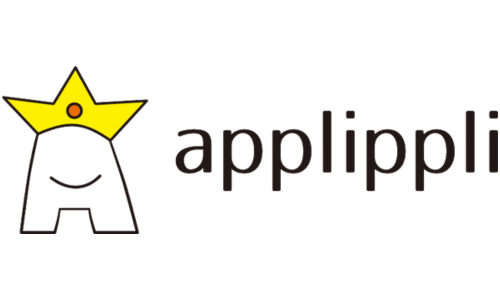What is the difference between cloud and on-premise? How to migrate on-premise to cloud

Do you know the difference between on-premise and cloud?
The difference between on-premise and cloud is whether or not you manage your data on your own server. On-premise manages data on your own server, whereas cloud stores data in the cloud vendor’s data centre.
These two methods have their own merits and are used by many companies.
Cloud systems do not require server management, and their ease and flexibility has led to an increase in the number of users every year. On-premise systems, on the other hand, are used by technically advanced companies, as they provide a stable in-house environment and allow for unique customisation.
As you can see, on-premise and cloud each have their own numerous merits, but some people may not know which one to choose.
In this article, we will compare on-premise and cloud services and explain how to choose between them. We will also introduce some new services that convert on-premise services to cloud services.
Created on 2024/10/08 This article takes 8 minutes to read, Updated on 3/26
1.What is on-premise?


On-premise refers to an IT environment in which a company owns and operates its own servers and network equipment. Specifically, the company must install and maintain the servers and operate and manage the systems in-house, and must employ an information system specialist.
The characteristics of on-premise systems are that companies can fully manage their own data, and because they own the physical facilities, they have peace of mind in terms of security. On-premise systems are often chosen in industries with strict regulations on data handling, such as financial institutions and medical institutions.
On the other hand, on-premise systems have the demerit of requiring a large initial investment, and the cost and time required for system implementation and maintenance. In addition, it is difficult to add server capacity and resources to keep up with rapid business growth, which is often an issue in today’s business environment, where flexibility is required.
Related article ➤ Is on-premise outdated? What is the difference with the evolving cloud?
2.What is cloud?
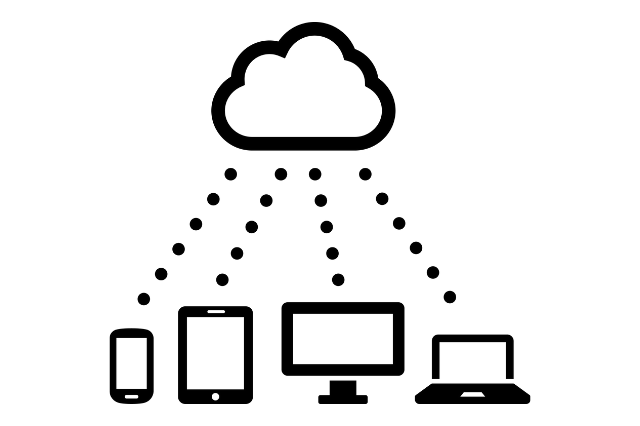

Cloud is a form of using cloud services provided by cloud service providers via the Internet without having physical servers or infrastructure. Cloud is generally provided in the form of IaaS (Infrastructure as a Service), PaaS (Platform as a Service), and SaaS (Software as a Service).
The biggest feature of the cloud is that you can use the capacity you need as needed. Companies pay only for what they use, so they can keep initial investments low. For example, you can instantly expand capacity to accommodate a sudden increase in transactions or rapid business growth.
In addition, by using the cloud, there is no need to manage physical servers or infrastructure, which reduces the burden on IT personnel who manage the servers and cuts operational costs. Furthermore, cloud service providers take advanced security measures and regular updates are automated, so companies can use the service with peace of mind.
Related article ➤ What is the cloud? An explanation of all the worries you’re too embarrassed to ask about!
3.Merits of on-premise and cloud
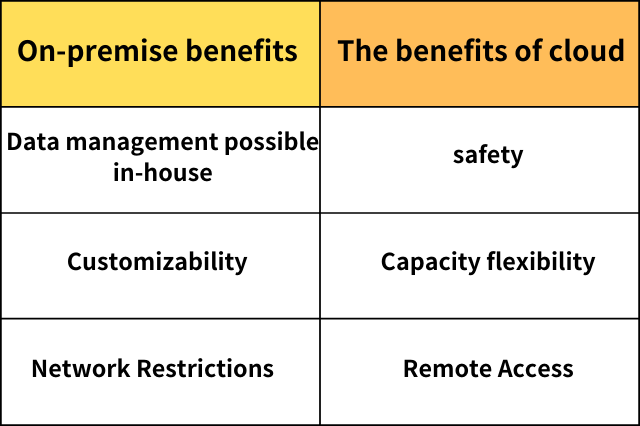
So far, we have roughly explained on-premise and cloud.
From here, we will explain the merits of on-premise and cloud.
Merits of on-premise
Let us start by explaining the merits of on-premise.
The merits of on-premise can be summarised as follows.
Merits of on-premise |
|
Data can be managed in-house
With on-premises, you have to prepare your own servers, which means that you have to manage your own data.
You will have to pay for server management, equipment and maintenance fees for managing the server, and even personnel costs for IT personnel. However if you have personnel who are knowledgeable about on-premise, you can maintain security that is greater than that of the cloud. In addition, not only will your data be safer, but also your data speed and performance will also be faster if you have a server. Although servers incur large costs such as personnel costs, they can improve the stability of performance and provide security measures. Please note that because on-premise systems rely on the local environment, it is difficult to ensure safety in the event of an earthquake or lightning strike, therefore strict precautions are required.
Customizability
With on-premise, you can procure, build and use your own server environment, so you can freely customize your systems and applications. Since you can customize it in the way you want, you can build it more flexibly and in a way that suits your business. In addition, you can maintain integration and linkage with currently used systems, applications, printers, etc., so on-premise is also advantageous if you want to expand your business scale without changing your current environment.
Network Restrictions
On-premise does not depend on the internet or network, so it is less likely that confidential information within the company will leak outside the company. In addition, you can control specific IP addresses and access ranges. This can prevent unauthorized access, external attacks, hacking, etc., and increase security.
Merits of the Cloud
Next, the merits of the cloud.
The merits of the cloud are as follows:
| Merits of cloud |
|
Safety
This may come as a surprise to many, but in fact, many people believe that the biggest merit of the cloud is security. With on-premise servers, if there is someone who can manage the server, such as an information system specialist, security can be increased by preventing virus infections and restricting access. However, if the server they are managing breaks down or stops working, no matter how well you secure it, it will no longer be usable. On the other hand, with the cloud, data will not disappear even if the server, computer, or even the company disappears. The location of the servers on which the cloud runs is not made public, so the risk of being hacked or infected with a virus is extremely low. Furthermore, since there are multiple operating environments, even if one server breaks down, the others will continue to operate, making it highly secure.
Capacity flexibility
Since the cloud operates online, you can easily add capacity online. Not only can you increase capacity, but you can also easily decrease it, so you can change the capacity depending on when you use it and when you don’t, such as during busy and off-season periods. Another merit is that the initial investment and the cost of adding capacity are paid monthly, which keeps the initial investment low.
Remote Access
The cloud can be used anywhere with an internet connection, so you can work from anywhere with an internet connection, such as at a sales location, remote work, on a business trip, or overseas. In addition, it is not only the user who enjoy such merits; the recipient of information can also revise documents and enter data in real time, which increases the speed of work. The cloud also leads to trust from other companies, as you can work at the same speed as usual whether you are in the office or outside. As of September 2024, remote work is no longer a fad, but it is still an initiative that provides companies merits For example, suppose the child of a part-time worker at a company gets a fever. In that case, if remote work is implemented, such part-time worker can work from home, so work can be prevented from being delayed. Furthermore, from the perspective of recruitment, even companies that have previously found it difficult to recruit from remote locations and were not considered to be able to do so will be able to ignore the major barrier of recruitment location.
As you can see, on-premise has its own merits, and the cloud also has its merits.
Just because the cloud is popular it doesn’t mean that on-premise is inferior, so please keep that in mind.
4.Demerits of on-premise and cloud
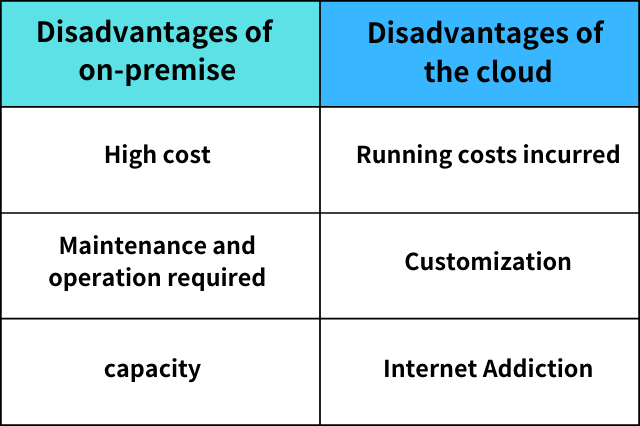
First, let us explain the demerits of on-premise.
The demerits are as follows:
Demerits of on-premise
| Demerits of on-premise |
|
High cost
The biggest demerit of on-premise is the high cost. If you adopt an on-premise system and manage the server in-house, the total cost over five years can be as much as JPY 40 million, including labor costs, server running costs, and maintenance costs. Spending this much money will provide you with reliable security measures, but with JPY 40 million spent on a server, only a limited number of companies will be able to implement it. For those who find it difficult to manage their own servers due to the cost, we recommend using cloud services, which are inexpensive to implement and increase security.
Maintenance and operation required
When using a server for on-premise, simply setting up the server is not the end of the process. A lot of human resources must be allocated to maintenance and air conditioning adjustments so that the server can function properly. Therefore, if you introduce a server with an incomplete system, you may end up having to allocate a lot of resources to the server you introduced in an attempt to streamline your work. If you are going to introduce a server, do so only if you think you can put in place a perfect system.
Capacity
Because on-premise is a physical system, adding capacity requires a lot of effort. First, you need to prepare the capacity, network, specifications, etc. that you will need to build the system, which is called sizing. If this sizing fails, the company’s system will not be able to be used. For this reason, when implementing an on-premise system, various considerations must be made beforehand. Furthermore, server replacement will become necessary. Server replacement means replacing an aging server with a new one. In fact, every time a server is used, it ages and has a lifespan. The general guideline is five years, and regular server replacement will be necessary.
As you can see, on-premise systems have complex demerits. One of the characteristics of on-premise systems is that they are difficult to manage for amateurs.
Related articles➤ Explaining the reasons why sole IT staff quit and what to do about it. Efficiency improvement of the heavy workload of small and medium-sized enterprises
Demerits of the cloud
Next, we will explain the demerits of the cloud.
The demerits of the cloud are as follows.
| Demerits of the cloud |
|
Running costs
On-premise also incurs running costs, but cloud running costs are higher than on-premise. This reduces the initial cost, but there are ongoing costs. Also, many services are pay-as-you-go, where you are charged only for what you use, so if you do not manage your resources appropriately, you may incur unexpected costs.
Customization
Unlike on-premise, cloud services are often packaged and contracted. This means that the interoperability of cloud services depends on the performance of the cloud service. For example, popular services such as freee and Money Forward are convenient, but they are less interoperable than on-premise sales management software. It is possible that a system previously interoperable will no longer work if you change it to a cloud-based system, so it is a good idea to do your research before introducing cloud services. In addition, with applippli Cloud Desktop, you can migrate your customized on-premise system to the cloud as it is. If you are interested, please visit our website from the link below.
➤ Migrating on-premise to cloud
Internet dependent
With the cloud, you can work anywhere, even outside the office, as long as you have an internet connection, but conversely, you can not work in places without an internet connection. Most places in town, such as cafes and hotels, offer Wi-Fi, so you should not have any problems, but if you go to places far from the city, such as the sea or mountains, you may not be able to get internet access. If your smartphone is connected to the internet, it is possible to use it by setting up tethering from your smartphone, but for companies that do not have an established internet environment, an on-premise model may be a better option.
Related article ➤ Solving server business issues with the cloud Comparing cloud and servers
5.Those whom on-premise is recommended forWho we recommend on-premise to


Based on what we have discussed so far, we will explain the characteristics of people for whom we recommend on-premise.
The following are people for whom we recommend on-premise.
| People for whom we recommend on-premise |
|
Those who want to manage their servers in-house
For those whom on-premise is recommended for, the minimum requirement is to manage the server in-house, so first we must recommend those who want to manage their server in-house. Managing the server in-house costs more than cloud, so it is often not suitable for companies with a small business scale. However, adopting on-premise, which involves spending a lot of money to manage the server in-house, brings many merits. For those who place importance on security measures and stable performance, we want to recommend on-premise.
For those who value customizability
The ability to customize the server on-premise is a major merit that the cloud cannot match. In the case of the cloud, it is often only possible to link with predetermined software and systems, but if you manage the server in-house on-premise, you can customize it as you like, so on-premise is recommended for those who value linkability. However, as we have said many times, if you do not have personnel who are knowledgeable about servers, such as information system personnel, you will not be able to manage the server in-house, and you will not be able to customize it. If you have an information systems specialist, customization is also possible.
For those who do not want to depend on the Internet
For better or worse, the cloud cannot be used without an Internet environment. Therefore, if you are in a place where the Internet environment is not in place or where it is difficult to connect to the Internet, you will not be able to use a stable communication environment. On the other hand, if you use an on-premise system, you can use it without using the Internet, so you can work without being affected by the communication environment. In the event of a lightning strike or an error on the server, breakdowns or access errors may occur, but assuming that there is an information system manager, these problems will be resolved.
6.People whom we would would like to recommend the cloud to


Next, we will look at people who we would like to recommend the cloud to.
The people we would like to recommend the cloud to are as follows:
| Those who we would recommend the cloud to |
|
Those who value cost-effectiveness
Cloud is a subscription (monthly payment) system, so the initial cost is significantly reduced and the usage fee does not change unless additional capacity or users are added. Furthermore, unlike on-premise, there is no need for a server administrator, so information system personnel can focus on their main business, which contributes greatly to business efficiency. In addition to minimizing costs, the cloud is overwhelmingly more cost-effective when you consider the ability to work anywhere and the resulting improvement in business efficiency. In addition, the cloud is also said to be the “first step towards digital transformation” due to its ease of implementation and the ease with which the effects can be seen.
For those who want to realize a flexible way of working
The cloud allows you to work from anywhere. Therefore, in addition to teleworking, you can operate a computer at a sales location or enter data on-site and go home. Servers can also be operated remotely, but it takes time to set up and, above all, requires a large additional cost. With the cloud, you can operate from a remote location just by setting it up. If you want to keep the price down and work from anywhere, the cloud is recommended.
For those who want to easily improve security
The cloud has high security because it does not leave data in a physical environment. Many people feel uneasy about having data in a virtual space and not having it at hand, but that is wrong. The cloud has 24-hour monitoring of large objects and servers, and provides thorough security measures such as data encryption and access restrictions, even though the price is cheaper than a server. Furthermore, even if your computer or desktop is damaged, your data will remain. As long as the data remains, business can continue, so the purpose of security measures can be achieved more easily using the cloud than on a server.
As you can see, there are merits to both cloud and on-premise, and there are companies for whom adoption is suitable and those for whom it is not. Therefore, we recommend that you consider which system is more suitable for your company and which will enable you to achieve what you want to do before introducing the service.
7.The emergence of services that convert on-premise to cloud
Did you know that there are actually services that convert on-premise to cloud?
If you can convert on-premise to cloud, you can enjoy the following merits.
| Merits of migrating on-premise to the cloud |
|
These are the merits.
So, we will explain what kind of services you need to introduce to migrate on-premise to the cloud.
Related article ➧ What is cloud?
8.Introducing recommended cloud services
applippli Cloud

applippli Cloud is a system that moves installed sales management software, accounting software, quotation software, etc. that run on-premise to the cloud while keeping their functions intact.
Normally, on-premise software requires a server to run, but by subscribing to applippli Cloud, it can run even without a server.
There are a whopping 24 different pricing options, and you can even choose the amount of time you use it, so you can move to the cloud while eliminating unnecessary costs.
If you need to change the number of users, you can contact us and we will respond immediately, so you can always use the cloud environment at the optimal cost.
- Price: From JPY 19,300 per month, Initial fee: JPY 50,000, Free trial available
Cloud Desktop
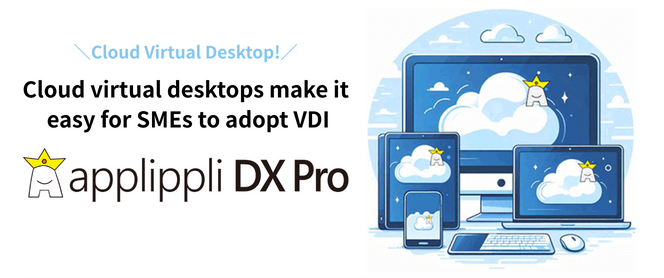
Cloud Desktop is provided as Daas (Desktop as a Service) and is a system that puts the Windows 11 environment into the cloud, allowing users to connect to on-premise software that was previously unavailable from any device, including not only Windows PCs but also tablet devices such as MacBooks and iPads, and smartphones such as iPhones.
By storing sales management software, accounting software, shared folders, etc. in a Windows 11 cloud environment, users can instantly share information with other users and multiple people can use each piece of software.
In addition, because centralized management of the OS and applications is possible by simply checking one environment, IT personnel and IT department personnel no longer need to maintain each device one by one, allowing for efficient environment development.
- Price: Monthly fee from JPY 58,000, unlimited number of users, initial cost: JPY 50,000
Summary
On-premise and cloud have different merits, and we think that which advantages are received will vary from company to company. Therefore, before introducing a system, it is better to check which system is more suitable for your company and then introduce it to reduce the risk of failure.
If you are thinking about introducing a cloud service, please contact us using the link below.
A service to cloudify sales management software ➤ applippli Cloud
Other useful information ➤ Resolving business problems
■Company overview
Company name: applippli Co., Ltd. Address: 875-2 Yamano, Kama City, Fukuoka Prefecture, 820-0202 Business: Cloud-based Yayoi products, module design and development, app development, app rental Phone number: 0948-42-1570 Official company X (formerly Twitter) here!➤https://x.com/Applippli_Staff Official YouTube channel here!➤https://www.youtube.com/channel/UCBYyLPkyDfLbeqX00aVoYLA |