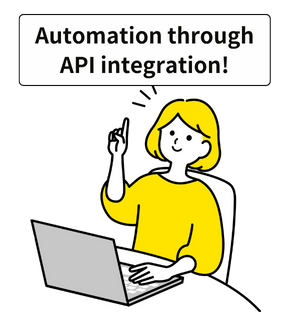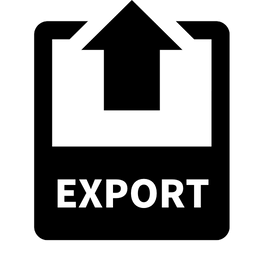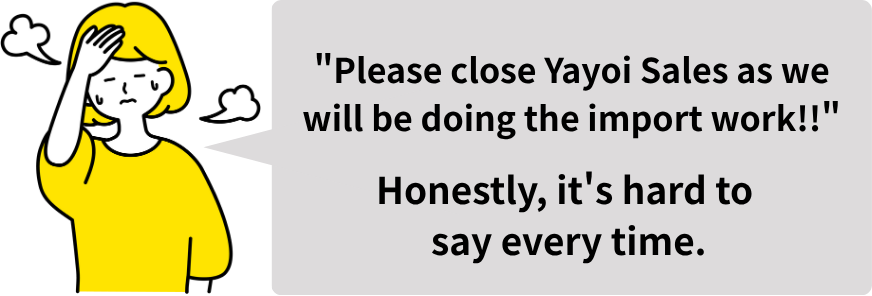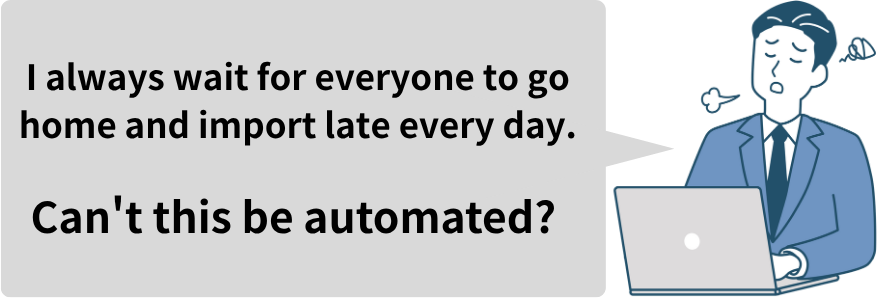Yayoi Hanbai automatic import tool
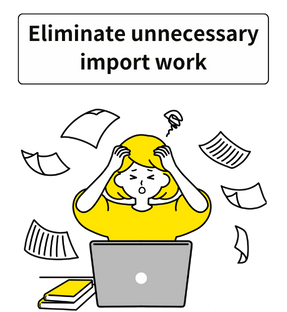 | Automatic CSV import reduces |
| |
| |||
Automatic CSV import reduces |
 |
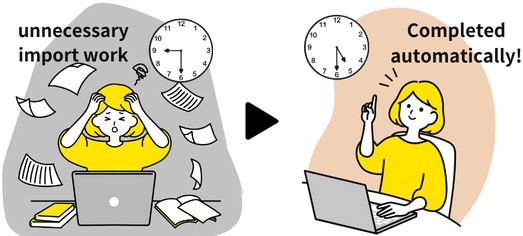 |
Easily and automatically import CSV sales slip data, etc. into Yayoi Hanbai
What is the Yayoi Hanbai automatic import tool?
What is the Yayoi Hanbai automatic import tool?
This tool is linked to Yayoi Sales via API and automatically imports multiple CSV files, such as sales slips and product ledgers created on e-commerce sites and business systems, into Yayoi Sales in bulk. Furthermore, it can automatically import files even when other Yayoi Sales users are logged in, greatly contributing to improved business efficiency.
Importing is possible even when other users are logged in to Yayoi Hanbai
Automatic importing is supported with the schedule function
Multiple CSV data can be imported at once
Importing is possible even when other users are logged in to Yayoi Hanbai | |
Automatic importing is supported with the schedule function | Multiple CSV data can be imported at once |
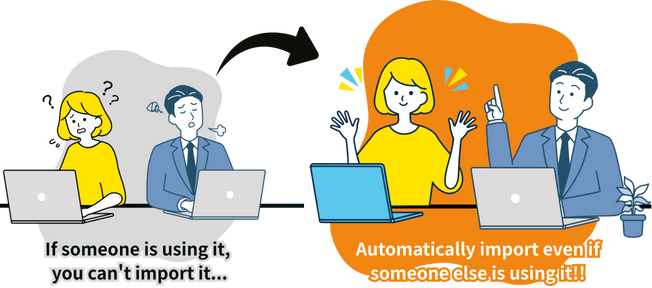
![]() Recommended for
Recommended for
- Those who input invoice data into multiple systems, both in their own company system and Yayoi Hanbai
- Those who have a huge number of invoices and ledgers to register
- Those who want to reduce the time it takes to import data into Yayoi Hanbai
- Those who are having trouble with other Yayoi Hanbai users being unable to enter data while importing data into Yayoi Hanbai
- Those who manage multiple Yayoi Hanbai data from business offices
- Those who want to perform import operations even while other users are logged in
A service recommended for those who find it troublesome to prepare CSV files in Yayoi Hanbai import format
≫Module for converting and importing mail order data
![]()
Here are some common use cases!
|
Solves this problem!! Other users can import even while other users are logged in Solves this problem!! Normally, with Yayoi products such as the Yayoi Sales Network Edition, if one user is using the import function, other users cannot use Yayoi Hanbai. |
|
Solve this problem!! Automatic import with simple scheduling Solve this problem!! If you want to import on a regular basis, you can perform automatic import (automatic import) by setting the day of the week and time in the schedule settings. |
Click here for implementation examples
![]()
How to use the Yayoi Sales automatic import tool
< Easy 3 steps >
| ||||||
| 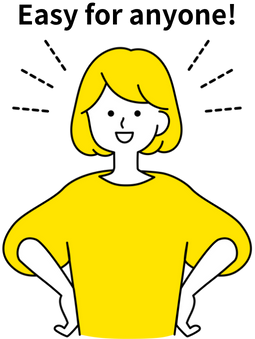 | |||||
|
Video explanation from startup to import
<Screen image>
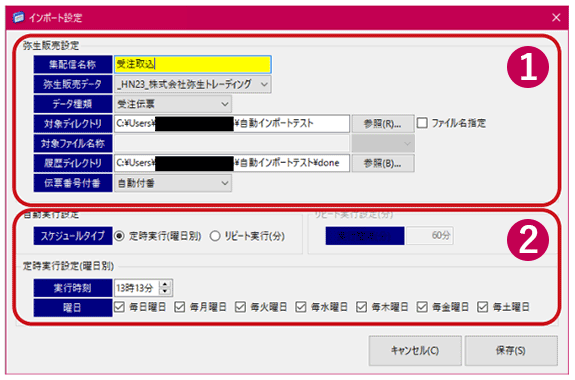 | ①Yayoi Hanbai Settings ②Execution Settings |
For repeat execution
You can set intervals from 30 minutes (60 minutes is recommended), and you can import slips and ledgers all at once.
For scheduled execution
You can specify the type of data to import, such as [Every morning at 9:00] for customer data and [Every morning at 10:00] for order data.
*You will need to use separate folders (directories) to save the imported data.
![]()
Yayoi Hanbai Auto Import Tool Specifications List
![]()
Initial fee: JPY 50,000 (excluding tax)
Monthly fee: JPY 30,000 (excluding tax)
Initial fee: JPY 50,000 (excluding tax)
Monthly fee: JPY 30,000 (excluding tax)
![]()
Payment method
The monthly fee is free for the first month of use.
In case of direct debit from bank account
Payment will be made by bank transfer only for the first payment, which covers the monthly fee for the month after the start of use and the month after that and the initial fee.
We will send you a direct debit request form, so after completing the procedure, you will be able to make payment by direct debit.
![]()
Installation process
Please check the installation schedule for each app in “Installation process“.
![]()
Please check before installation
- Only data in Yayoi import format can be imported.
*This tool does not have a function to convert to Yayoi import format. - Only Yayoi Hanbai series products are supported.
Please contact us if you would like an automatic import tool for other business software. - In order to run this module, Yayoi Hanbai must be installed on the same terminal.
*It will not run on terminals where Yayoi Hanbai is not installed. - If you are operating a menu that cannot be executed simultaneously with other processes, such as bulk inventory adjustment or backup, this tool will also temporarily result in an error.
- There is no function for issuing from sales invoice to sales invoice.
- To perform an import, the computer must remain on.
- If installed on your PC (client terminal), the tool will need to be launched when the PC is started.
*The tool can be made to launch automatically when the PC is started by adding it to the startup launch process.
*If installed on a server, it can be left running at all times.
Release Notes Ver.3.13 2024/12/26 Ver.3.12 2023/7/20 Ver.3.11 2023/3/20 |
Frequently asked questions about this app
Requirements | Yayoi Hanbai automatic import tool | Order data conversion and import module for mail order |
Linked to Yayoi Sales | 〇 Most ledgers and slips | 〇 Customer ledger, sales slip, order slip |
Data import method | 〇 Automatic execution, manual execution | 〇 Manual execution only |
Scheduling function | 〇 Automatic import possible at specified time | × Manual execution only |
Imported data conversion function | × Only Yayoi import format supported | 〇 Can convert any format (conditions apply) |
Linked to data of multiple business offices | 〇 Data of multiple business offices can be set | × Links data from one business office only |
CSV output in Yayoi import format | × No CSV output function | × No CSV output function |
Acquisition of Yayoi Hanbai ledger information | × Imported data directly into Yayoi Sales | 〇 Acquires and assigns ledger information for some items |
Event log | 〇 | 〇 |
- Question
I wanted to resolve the issue of not being able to use Yayoi Hanbai during import, so I searched and found your “Yayoi Hanbai Automatic Import Tool”. It says there is a customization fee, but I would like to know what that specifically entails.
- Answer
If the order of the items in the CSV data to be imported is not the same as in Yayoi, customization will be required and a fee will be charged. We will send you an overview document with detailed specifications, so please contact us using the inquiry form below.
For more information on the Yayoi Hanbai Auto Import Tool, click here
If the CSV output of logistics data from your company’s proprietary system is compatible with the Yayoi Hanbai import format, you can use this tool.
If it is not compatible, you will need to customize the tool, so we will send you some CSV sample data and verify it.
Please contact us for details.
Details of the “Yayoi Hanbai Automatic Import Tool”
It is possible to import CSV data into Yayoi Hanbai, but the cash register data will need to be customized.
First, we will receive a CSV sample of the cash register data, and we will provide you with a quote after verifying it.
*The product codes in the cash register data and Yayoi data must match.
Please contact us for details.
Inquiries about Yayoi Hanbai Data
Details of the “Yayoi Hanbai Automatic Import Tool”
In some cases, this is possible.
It depends on the Salesforce functions you are using, but by matching the order of CSV output (export) items to the order of the Yayoi product import format, you will be able to convert and import the data.
For more details, please contact us using the form below.
Order data conversion and import module for mail order
■Recommended Yayoi Hanbai integration tool
The following items can be automatically imported into Yayoi Hanbai using this tool. <Ledgers> <Slips> For more information, please see the “Yayoi Hanbai Auto Import Tool.”
|
The following items can be automatically imported into Yayoi Hanbai using this tool. <Ledgers> <Slips> For more information, please see the “Yayoi Hanbai Auto Import Tool.“
|
The “Yayoi Hanbai Auto Import Tool” on the Appli Platform By completely automating tasks that were previously done manually, mistakes in selecting and duplication of imported data are minimized! This unique function, not included in Yayoi Hanbai, significantly improves work efficiency. Features of the “Yayoi Hanbai Automatic Import Tool”
|
View the “Yayoi Hanbai Automatic Import Tool” linked to Yayoi Hanbai
For inquiries about the app:
For inquiries by email, please click here.
Automatic import is possible.
The applippli Platform’s “Yayoi Hanbai Automatic Import Tool” is a dedicated import tool that can shorten the time it takes to enter data into Yayoi Hanbai.
Customer information, various ledgers, and various invoice information can be automatically imported into Yayoi Hanbai.
Furthermore, you can import data even if other users are using Yayoi Hanbai, so you can import data without worrying about the time.
For more information, please see “Yayoi Hanbai Automatic Import Tool.“
For companies considering introducing the Yayoi Hanbai Linkage System At applippli Platform, we customize the Yayoi Hanbai Linkage System. |
We have tools that can be linked to Yayoi Hanbai and Yayoi Kaikei via API.
We offer the Yayoi Hanbai automatic import tool, which works in conjunction with Yayoi Hanbai via API to automatically import data such as external product ledgers and sales slips, as well as a order data conversion and import module for mail order, which allows you to easily import external quotation data and online shop transaction data by using templates.
In addition to Yayoi Hanbai, we also offer applippli Cloud, which clouds a variety of back-office sales management software and accounting software such as Sorimachi products and Ouken products, as well as applippli Dx Pro, a cloud-based virtual desktop service (DaaS) that allows you to easily use virtual desktops (VDI) without server management.
Our subscription pricing system allows us to offer services at an affordable monthly rate, so please feel free to contact us.

<アプリ例>
Yayoi Hanbai and API integration 1: [Yayoi Hanbai automatic import tool] |
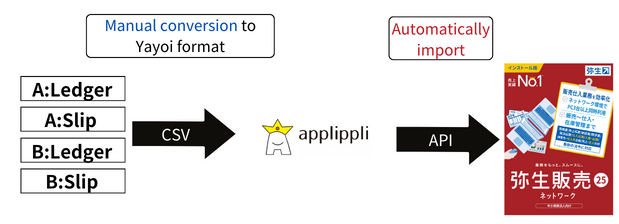 |
CSV files can be automatically imported into Yayoi HanbaiIssues to be resolved
弥生公式の連携製品として認定されました!
|
Yayoi Hanbai and API Link 2: [Mail Order Data Conversion Import Module] |
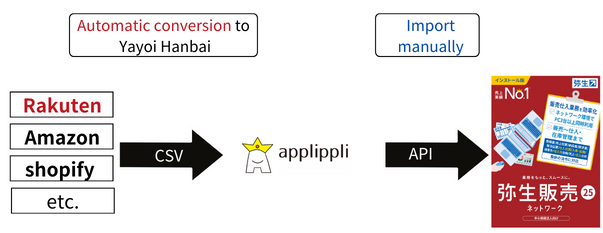 |
You can convert and import order data from Amazon and Rakuten into Yayoi HanbaiProblems to be solved
Online order data conversion and import module | Yayoi linked app here |
API linkage with other than Yayoi Hanbai 3: [applippli Dx Pro] |
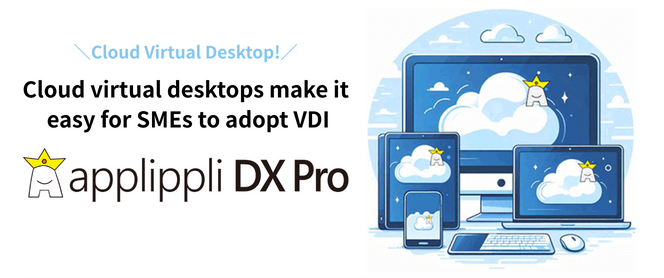 |
弥生以外の業務ソフトのデスクトップをクラウド化するDaaS |
Problems which can be solved
|
弥生販売とapi連携1 |
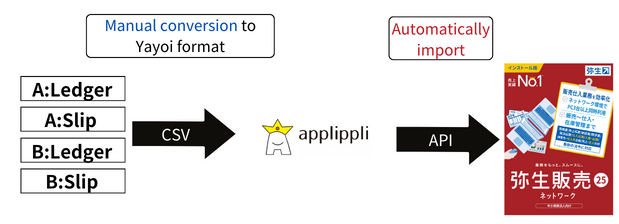 |
CSVファイルを自動で弥生販売へ取り込む解消される課題 ・他のユーザーが弥生販売を使用していても、取り込み作業を行うことができるようになります。 ・自動でインポートするため、作業時間を大幅に削減でき、業務効率化に繋がります。 ・複数事業者の売上伝票や商品台帳をまとめてインポートが可能です。 弥生公式の連携製品として認定されました!
|
弥生販売とapi連携2 |
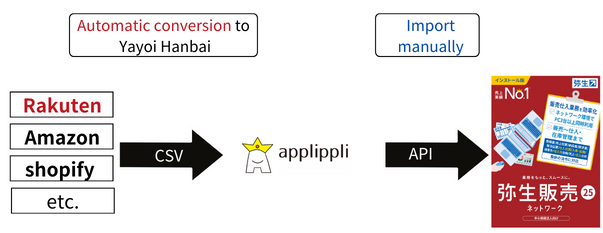 |
Amazonや楽天の受注データを弥生販売へ変換取込できます解消される課題 ・ECサイトや自社独自システムの受注データを弥生販売の受注伝票インポート形式に簡単に変換し、変換取込できます。手作業で転記していた伝票入力作業をなくすことで大幅な時短・ミス軽減につながります。 ・変換する受注データ形式によって変換テンプレートを作成。初回設定時にテンプレートを作成するため、2回目以降は変換処理のみですぐにインポート作業が可能となります。 ・ECサイト等では管理していない商品原価や税区分情報などを、当ツールの変換・取込処理の際に、弥生販売商品台帳から情報を取得し、伝票登録に反映させることができます。 ・リピーター顧客など販売実績のある得意先は、受注データの購入元情報(氏名、電話番号、住所など)をもとに弥生販売の得意先コードを参照します。そのため、既存顧客の購入元情報を何度も入力する必要がなく、作業が効率化されます。
|
弥生販売以外とも連携3 |
Business software other than Yayoi can also be moved to the cloud. |
Problems which can be solved ・The introduction of teleworking will eliminate labor shortages. By introducing teleworking, you can hire employees in areas that you could not target before. ・You can work without being tied to a location. It is also recommended for those who want to work from a business trip! ・Since you can manage your company’s business centrally, it reduces the workload of administrators. |
Usage fee for this app
Retail Price ¥121,000
(Excluding Tax)¥110,000
Example: Contract in May → August will be charged in July
* We will send you a direct debit slip later. Please return it within one month of receiving it. Can I use the "Yayoi Sales Automatic Import Tool"?
* We plan to accept payment by credit card soon. Thank you for your patience.