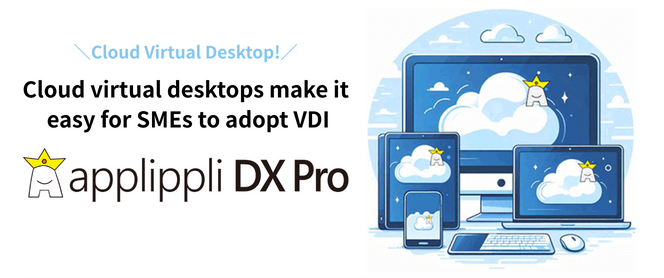What to do when you can’t transfer data from your computer to your tablet (For businesses)

We will explain what to do if you cannot transfer data from your computer to your tablet.
If you can’t transfer data from your computer to your tablet, try the following methods.
| How to Transfer Data from PC to Tablet |
【For businesses】
|
A cloud virtual desktop is a service that allows you to access the computer environment of a server stored in the cloud from a PC, tablet, smartphone, etc.
Cloud virtual desktop is a service that allows you to access the computer environment of a server stored in the cloud and view that computer environment from a PC, tablet, smartphone, etc.
Using this cloud virtual desktop service will solve the problem of not being able to transfer data from a PC to a tablet.
That’s because the issue of not being able to transfer data will no longer exist, and you will be able to access the same computer environment on a tablet as on a PC.
In addition to data transfer, you can also access a PC environment from a tablet, which offers many other merits, such as being able to perform the same tasks as a PC in an emergency on a tablet and being able to store data on the cloud, making it possible to prepare for disasters.
Among the cloud virtual desktop services, the one we recommend is applippli Cloud Desktop.
This system is one of the cloud virtual desktop services that can be used by an unlimited number of users and is a cloud virtual desktop service that runs the Windows OS.
Because it runs the Windows OS, not only people who normally use Windows, but also people who do not normally use Windows (for example, those who use Mac OS or iOS) will be able to use the Windows environment on those devices.
If you want to transfer data from your PC to your tablet using applippli Cloud Desktop, please visit our website from the link below!
➤https://soft-rental.com/en/cloud-desktop/