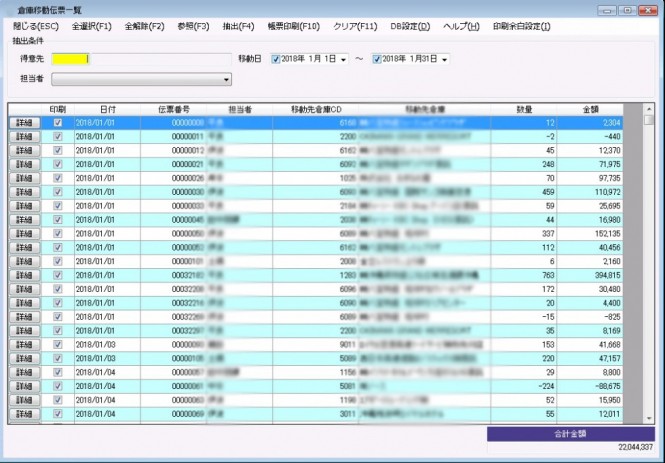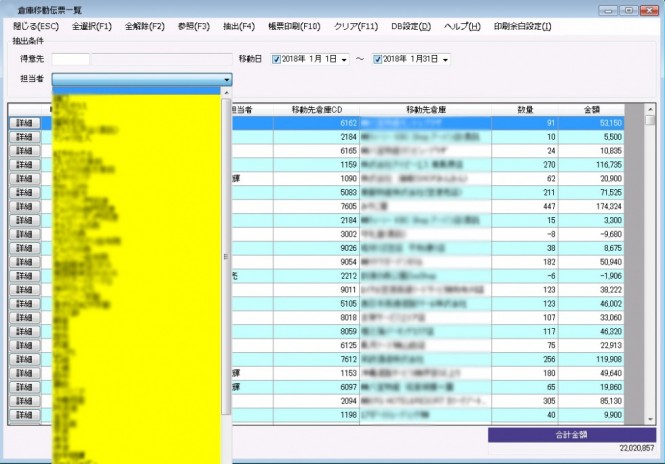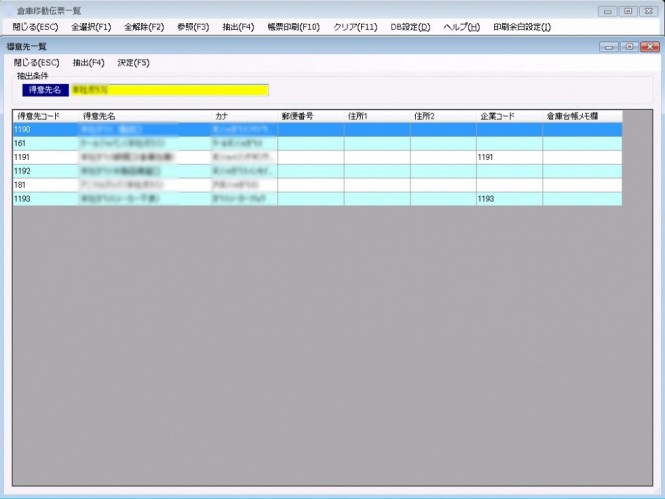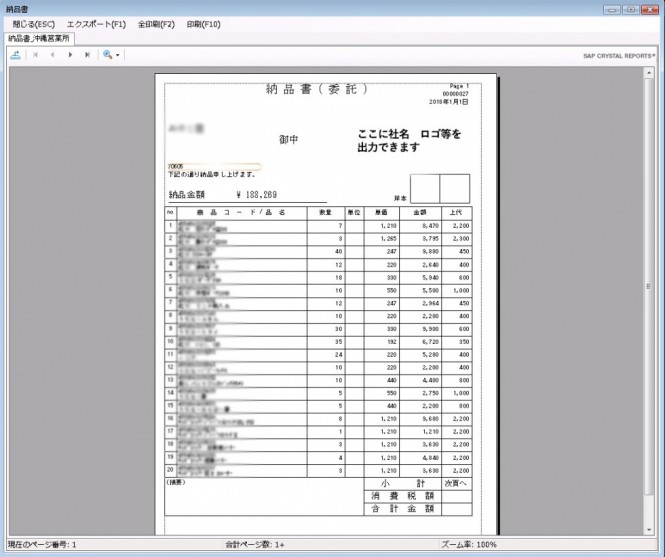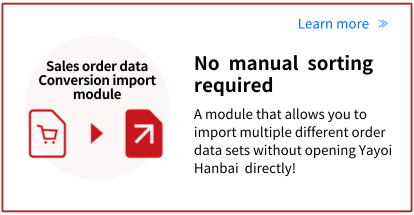A tool that can issue Yayoi Hanbai’ |
A tool that can issue Yayoi Hanbai’ |
| Yayoi Hanbai functions | + | Our app functions |
|---|---|---|
| Only registering warehouse transfer slips | Yayoi Hanbai’ warehouse transfer slips can now be issued as delivery notes |
| Yayoi Hanbai functions | + | Our app functions |
|---|---|---|
| Only registering warehouse transfer slips | Yayoi Hanbai’ warehouse transfer slips can now be issued as delivery notes |
Tool overview
The “warehouse transfer delivery note issuing tool” issues Yayoi Hanbai’ warehouse transfer slips as delivery notes.Warehouse transfer slip data can be displayed in this system, and the slip data can be issued as a delivery note as it is. Warehouse transfer slips can only be registered in Yayoi Sales, and can be output from an external tool.
Recommended for
- Those who manage inventory in multiple warehouses
- Those who send products directly from their “own warehouse” to “customers”
- Those who move products regardless of sales or purchases
- Those who use warehouse transfer slips for outsourced management
Main functions and screen images
This tool uses Yayoi Hanbai’ warehouse transfer slip to issue consignment invoices. The consignment invoice can mainly include the customer name, product name, quantity, unit, unit price, total amount, and company information. In addition, three invoice formats can be set, so different formats can be used depending on the customer.
*The layout of the consignment invoice format can be changed to suit the customer, but customers cannot do this themselves. This can only be handled by our company.
 | 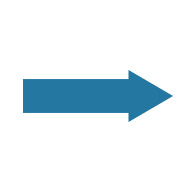 | 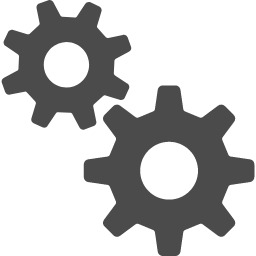 | 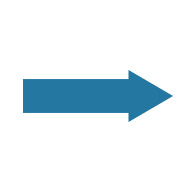 | 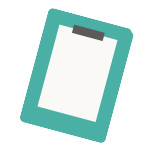 |
| Yayoi Hanbai Warehouse Transfer Slip Data | Reference | Invoice Issuance Tool | Warehouse transfer slip delivery note format |
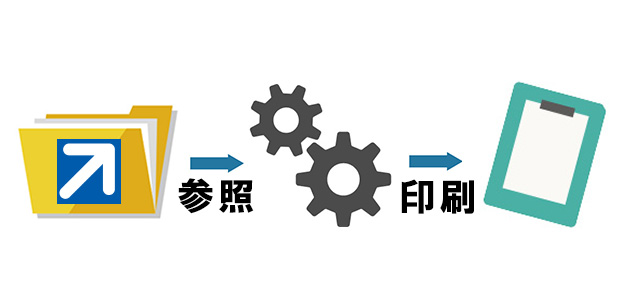 |
Register a transaction on the warehouse transfer slip of Yayoi Hanbai
*You must match the customer code and warehouse code.
Extract warehouse transfer slip
Extract (display) warehouse transfer slip data from Yayoi Hanbai from the warehouse transfer slip list.
*You can also view each slip data with the “Details” button.
*Click on the image to enlarge
Print
Display a report print preview from
the “Report Print” button on the warehouse transfer slip list
(This function is not available in Yayoi Hanbai)
*Click on the image to enlarge
Execute printing the delivery note from the print preview
*You can also change the delivery note layout.
(Additional fee required)
*Click on the image to enlarge
|
|
On-site manager |
|
|
Software supporting business
Latest version of Yayoi Hanbai
Operating environment
It will work without any problems on any computer that uses Yayoi products.
Notes
- Before operation, you must match the “customer code” and “warehouse code” in Yayoi Hanbai.
- If you would like to change the layout of the delivery note, etc., this can be done through separate customization. Please feel free to contact us for more information.
*This is a contract development system and has not been officially released. If you are interested, please contact us using the link below.
Contact us here applippli Platform provides cloud services for Yayoi Kaikei/Hanbai. |
Related App Introductions
People who use this app also view the following app pages.
Other recommended tools
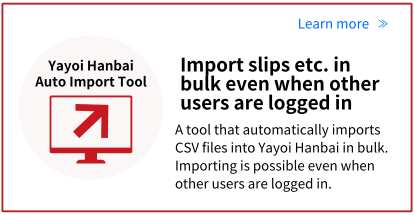 |
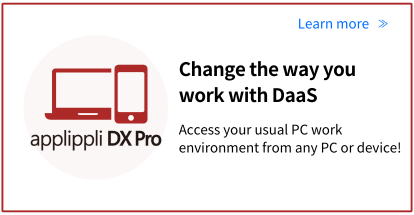 |
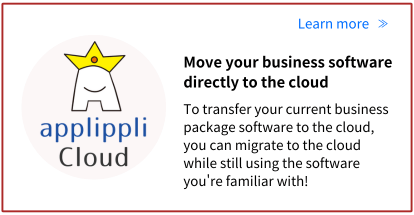 |