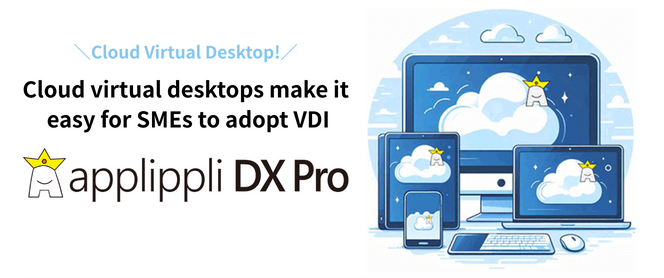What is the difference between VDI and thin clients? A thorough comparison and explanation of the differences

VDI and thin clients have very similar mechanisms, and it is quite difficult for those who are not familiar with IT or systems to tell the difference. The big difference between the two is like a PC and a MacBooK. VDI is a type of thin client, and the only difference is the PC it runs on. There are also three types of thin clients, one of which is called a screen transfer type thin client, and this screen transfer type is the closest to VDI (virtual desktop).
What is a thin client?
A thin client is a system that creates a desktop environment on a server and transfers it to a thin client PC, making it appear as if you are operating a personal computer. The thin client PC that displays the thin client environment cannot have an OS or applications installed, and everything is processed by the server. Since it can only be operated on a thin client PC, centralized data management is easy and there is little risk of information leakage.
What is VDI (Virtual Desktop)?
First of all, VDI stands for Virtual Desktop. It is a basic feature of any PC, and you can create another desktop environment on your desktop, but the mechanism for creating and accessing this desktop environment on a PC or server is called VDI (Virtual Desktop). This VDI processing is done on the server, and the virtual desktop environment is not processed on the PC. However, since VDI is basically operated on the computer you normally use, the data handled on the virtual desktop can be transferred to the computer you normally use, therefore it doesn’t really feel like you’re operating a virtual desktop.
There are also two types of VDI: on-premise and cloud.
On-premise type VDI
As the name suggests, on-premise VDI is a system in which a virtual desktop environment is built on a company’s own server and then transferred to a PC. Since it requires a company’s own server, it can be run successfully if the company has an IT manager, but managing the company’s own server can be quite a challenge. On the other hand, if you can create and run virtual desktops on your own server, you can have the freedom to create a system that suits your company.
Cloud type VDI
Cloud-based VDI is a VDI that does not require you to have your own server. Since the cloud environment uses the environment provided by the cloud vendor, you can easily use VDI without having to prepare your own server. While you do not need to manage the server, one of its features is that it reduces your freedom. However, with cloud-based VDI, you can use VDI from your computer or tablet device while on the go or at home, making it a convenient system that does not require you to worry about customization.
If you want to use cloud-based VDI, we recommend “applippli DX Pro”.