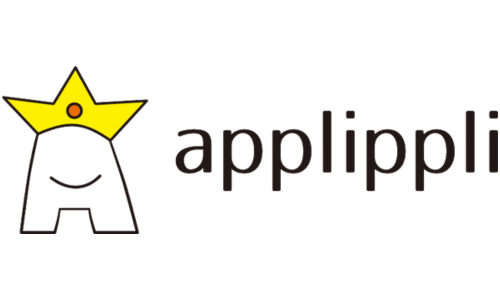What is cloud storage for businesses? Introducing recommended products
Nowadays, it has become commonplace for companies to adopt cloud storage services for businesses.
This is no surprise, as storing data in cloud storage offers businesses greater merits than they can see.
For example, it makes it easier to share information.
If a business does not use cloud storage, the method of sharing files and documents would probably be to send them by email or USB.
This way of doing things is not smart these days, is it?
Also, if the file is large, it may not be possible to send it by email, which could have a negative impact on business operations.
Cloud storage services allow you to share files without these issues happening.
For this reason, we would encourage businesses to make use of cloud storage services, but with so much information circulating in the world these days, many people may not know which corporate cloud storage service is right for their company.
In this article, we will focus on cloud storage services for businesses, explain what type of cloud storage service you should choose, and finally introduce some recommended cloud storage services for businesses.
What is cloud storage?
Cloud storage refers to a service that uses the Internet to store, share, and manage data, files, etc.
If you use it as an individual, you will only be able to view your own personal information, but if you sign a group contract as a corporation, the entire corporation can use it.
In addition, there are other services similar to cloud storage, such as “online storage” and “file sharing,” but the basic mechanism is the same.
But when it comes to file sharing, things are a little different.
Specifically, the difference is whether or not you share it with anyone you like.
If you want to send to specific recipients, file sharing is the way to go, but if you want to share files with a group or collective, cloud storage or online storage is the way to go.
There are also different types of cloud storage.
They are cloud storage for businesses and cloud storage for individuals.
Cloud storage for businesses
Corporate cloud storage is, as the name suggests, a cloud storage service created for businesses.
The reason cloud storage is considered to be different for businesses and individuals is because they have different needs.
Businesses often look for the following in cloud storage.
| What is looked for in cloud storage for businesses |
■Security system ■Fast uploads ■Flexible usability ■Easy operation…etc. |
These are things that many companies are looking for.
After all, corporations are groups, and they hold a lot of confidential information, so security is often a concern.
When we say security here, many companies are concerned about how much access they can restrict internally, rather than about interference from the outside.
For this reason, most cloud storage services for businesses focus on security and are designed to be safe.
Cloud storage for individuals
So, what kind of cloud storage services are there for individuals?
The most common examples are as follows.
| 個人向けクラウドストレージ |
■Dropbox ■Google Drive ■OneDrive…etc. |
These services are widely used.
The merits of using these services are that they are free and easy to use.
However, the flip side is that they are easy to use, which means that anyone can easily retrieve information.
The opposite of convenience often comes with danger, so if you want to manage and share important company information, we recommend using cloud storage designed for businesses, even if it is more expensive.
Differences between cloud storage and file servers
Cloud storage and file servers are also different. Earlier, we gave examples of “online storage” and “file sharing” as similar services, but there is actually another service that is often compared to cloud storage.
That is the “file server.”
What is a file server?
A file server is a system that uses a server installed in the office to store and save data.
The big difference with cloud storage is whether or not the data is managed on a server within the company.
With cloud storage, the cloud storage developer splits data into multiple locations and manages it, whereas with file servers, data is managed on a server within the company, so an employee is needed to manage the server.
Which is better: cloud storage or a file server for businesses?
So, which should you choose, cloud storage or a file server?
The answer to this question varies from company to company, but how should you make the choice?
The answer to this question will vary from company to company, but how should you choose?
We recommend cloud storage for businesses.
| Here are the reasons why we recommend cloud storage for businesses. |
■Easy to implement ■No need for a server administrator ■You can access the same cloud storage even when you’re outside the office |
Easy to implement
Corporate cloud storage takes longer to implement than personal cloud storage.
However, compared with a file server, it is easier than setting up a server.
Even if you already have a server, cloud storage for businesses is recommended for many reasons, as it does not use server capacity.
No problem if you don’t have a server administrator
The basic premise of a file server is that the server needs to be installed within the company.
Even just installing a server requires preparing a variety of things, such as server costs, server management fees, and preparing a server room.
What’s even more important is a server administrator.
Server administrators are not easy to find, and you will need more than you expect in terms of labor costs and recruitment.
For this reason, we recommend introducing business cloud storage rather than using a server.
You can access the same cloud storage even when you’re outside the office.
Here are the main reasons why we recommend business cloud storage over a file server.
When using a file server, you have the peace of mind and security of knowing that you are managing your own data, but it can be difficult to share files on the go.
It is possible to do so by setting up a VPN, but it still means that your device is fixed and many people seem to be dissatisfied with its usability.
With corporate cloud storage, not only can you use it from any device, but there are also services that allow data sharing from smartphones and tablets.
From these perspectives, this is why we recommend cloud storage for businesses because it is easier to use than a file server.
Related article ➤ Is it dangerous to share files on Google Drive? [For businesses]
Benefits of using cloud storage for businesses
So far, we have explained cloud storage for businesses and its differences from file servers.
So what are the merits of using cloud storage for businesses?
The merits can be broadly divided into the following categories.
| Merits of using cloud storage for businesses |
■Increase data capacity ■Information sharing becomes easier ■Leading to disaster prevention (BCP) |
Possible to increase data capacity
When you think about introducing business cloud storage, the first benefit that comes to mind is probably the ability to increase data capacity.
Corporations are organisations that operate as groups, so they handle a lot of data.
Storing that data on the computer itself can be dangerous, and working with limited capacity can be unreliable.
That’s why introducing business cloud storage means you can handle large amounts of data at once, and if you run out of capacity you can simply change your contract to increase it.
Since you don’t have to do anything physically, you can increase your data capacity very easily.
Information sharing becomes easier
By introducing cloud storage for businesses, you can not only increase capacity but also easily share information.
With most cloud storage for businesses, a business signs up for one cloud storage environment, which is then shared by the company’s employees.
Therefore, if you have files or folders you want to share, you can easily share information by creating a shared folder and putting the shared content in that folder.
Furthermore, this cloud storage for businesses can be shared from devices other than the designated ones.
Therefore, even if you need to work on a different device than usual, such as a company laptop or a computer at an internet cafe, you can resume your work with the files and folders you always use.
A major merit is that it not only allows you to share information with people in the office, but also makes it easier for you to work.
Linked to disaster prevention (BCP measures)
Although it is not well known, cloud storage for businesses can be linked to disaster prevention (BCP measures).
Let’s say your company’s important data is not stored in cloud storage and your office is hit by a natural disaster such as an earthquake, lightning strike, or flood.
What do you think would happen then?
The correct answer is that all of the important data held by the company would be lost.
If this happened, it would be difficult to rebuild the company and it would be inevitable that it would go bankrupt.
To prevent this from happening, start preparing for disasters (BCP) now by using cloud storage for businesses.
If you store important company data in cloud storage for businesses, you can retrieve the data again from another computer even if your company’s computer breaks down, and we recommend using cloud storage for businesses to improve business continuity.
Related article➤What is BCP? How to protect your company from natural disasters with the cloud!
Things to be aware of before introducing cloud storage for businesses
So far, we have talked about various things about cloud storage for businesses, but what criteria should you use to choose one? We are sure some of you are wondering this.
So, we will explain what you should be careful of before choosing a cloud storage for businesses.
Here is a rough list:
| Things to be careful of before introducing cloud storage for businesses |
■Subscribing to more capacity than necessary ■Security system ■Device restrictions |
Subscribing to more capacity than necessary
Corporate cloud storage is basically designed to be used by multiple people, so it often has a much larger capacity than you would expect from a free version or personal cloud storage.
Also, when it comes to the appropriate cloud storage capacity, it is recommended to calculate and sign a contract as far as possible by adding up the total amount of desktops and servers used in the office.
However, even if the capacity is too small, you can increase it with options or changes to the contract, so try to avoid incurring unnecessary expenses as much as possible.
セキュリティ体制
Probably the point that people pay most attention to when signing a contract for corporate cloud storage is the “security system.”
Generally, all cloud storage services for businesses have a strong security system, so there is no need to worry.
Device restrictions
Some cloud storage services for businesses only run on Windows.
Therefore, please be careful if you are looking for a cloud storage service for businesses that can be used on Windows PCs, Macs, and smartphones.
Being able to use multiple devices has many benefits, such as being able to check documents on the go from your smartphone, or being able to view documents from a tablet or smartphone when you forget your computer.
For this reason, choosing a service that doesn’t have many device restrictions can help improve work efficiency.
Recommended cloud storage for businesses
So far, we’ve talked about various things about cloud storage for businesses.
Based on that, we’d like to introduce just one service that we highly recommend.
Cloud Share
This cloud storage for businesses is a cloud storage service for businesses that supports a wide range of devices, from Windows PCs to Macs, iPads, and smartphones.
Furthermore, there is no user limit, and the price remains the same regardless of how many people use it. (Prices change depending on the capacity.)
The operating environment is Microsoft Azure, one of the world’s three major cloud services, and it operates in a robust environment that is not subject to viruses or cyber attacks from outside.
In addition, the system does not synchronize the PC and the main unit, so there is no problem of not knowing where the file is saved, which occurs when synchronization is performed.
Regarding file handling, it is also possible to restore files that have been accidentally deleted. (There is a limit on the number of days.)
Click here for more details.
Summary
The most important thing to pay attention to when using corporate cloud storage is security.
Since you will be storing important company data, you should avoid services that anyone can access, such as personal cloud storage.
However, if you install too much capacity and security for your company, it will cost you a lot of money.
Therefore, we recommend that you sign up for a corporate cloud storage that suits your company.
Also, Cloud Share offers trial plans and free trials.
If you have any concerns about signing up for corporate cloud storage, why not consider using these?
■Company Overview
Company name: applippli Co., Ltd. Address: 875-2 Yamano, Kama City, Fukuoka Prefecture, 820-0202 Business: Cloud-based Yayoi products, module design and development, app development, app rental,System integrator, core system implementation and maintenance Phone number: 0948-42-1570 URL:https://applippli.co.jp/en/ Official Company X (formerly Twitter) is here! ➤https://x.com/Applippli_Staff Official YouTube channel is here! ➤https://www.youtube.com/channel/UCBYyLPkyDfLbeqX00aVoYLA |