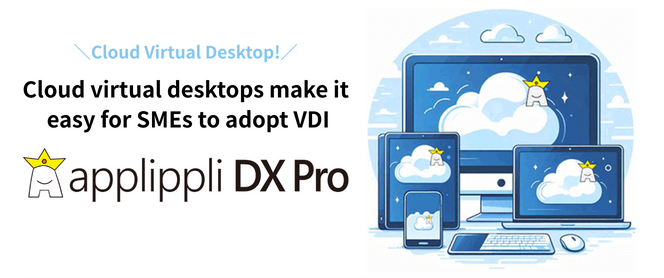How to use Excel on a tablet device such as an iPad!
It’s very easy to use Excel on a tablet device such as an iPad.
First, download Excel onto your iPad.
Then log in to your account on the downloaded Excel.
This will allow you to use Excel on your iPad.
Things to note when using Excel on an iPad
In this way, it is possible to operate Excel on an iPad.
However, this does not mean that you can operate the PC version of Excel; you can only operate a version of Excel with slightly inferior functionality.
So how can you operate the PC version of Excel on an iPad?
As an example, we have prepared a video of operating Excel on a cloud virtual desktop, so please take a look.
By using this “applippli Cloud Desktop”, you can use installed software such as accounting software, sales management software, quotation software, etc., not just Excel, on your iPad.
If you are interested, please visit our website.