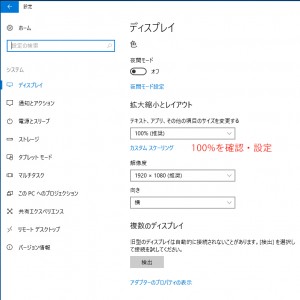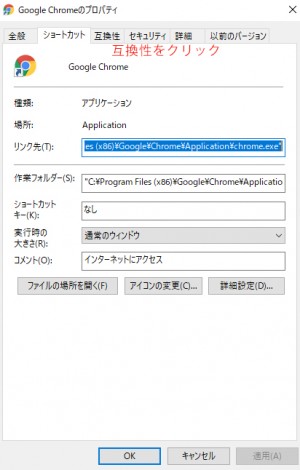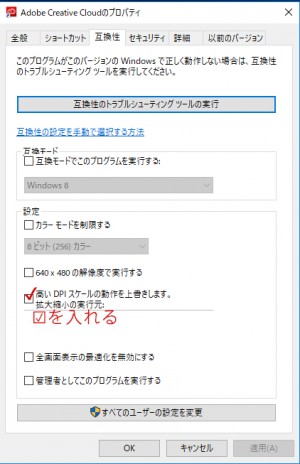Why is it chosen by Sorimachi users?
applippli Cloud is a service that clouds network-compatible business package software such as Sorimachi's LAN packs (installed Kaikei-Ou and Hanbai-Ou).
Sorimachi products such as Hanbai-Ou and Kaikei-Ou can be migrated directly to the cloud, eliminating the need for tedious initial setup and the need to relearn how to use the software, making it easy to migrate to the cloud and being popular with many small and medium-sized businesses.

applippli Cloud - Three No.
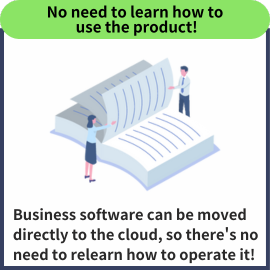 |  | 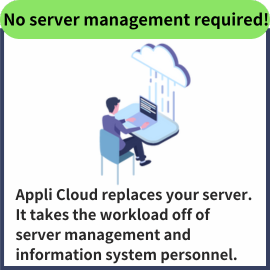 | ||
| Contact us here ➤Contact us | Click here for the installation process ➤Easy 3-step installation | Click here for the price list ➤Cloud price list |
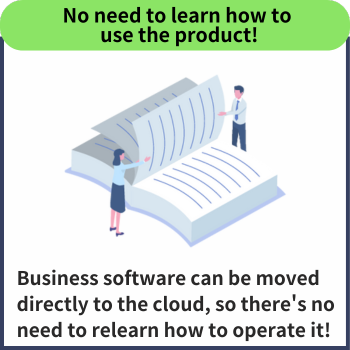 |
| Contact us here ➤Contact us |
 |
| Click here for the installation process ➤Easy 3-step installation |
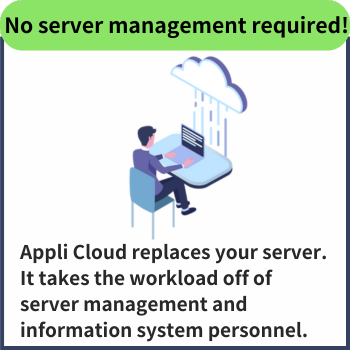 |
| Click here for the price list ➤Cloud price list |
Four merits of using "applippli Cloud"
| 1.Migrate Hanbai-Ou, Kaikei-Ou, etc. to the cloud as it is | 2.Available from anywhere | |
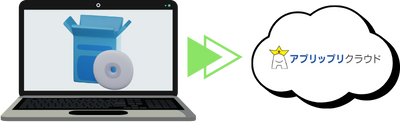 |  | |
Currently used Sorimachi product package software such as Sales King and Accounting King will be run on the cloud instead of on the server. Since you can continue to use the familiar Sorimachi package software, the only thing that changes is the operating environment, and you can migrate to the cloud without stress. | As long as you have an internet connection, you can use it safely from anywhere without having to set up a VPN. With the launch icon provided by our company, you can work in a cloud environment from your local PC using an internet connection. | |
| 3.Reliable security system | 4.Comprehensive support system | |
 |  | |
We have signed a non-disclosure agreement with Microsoft. In addition, we take thorough security measures, such as not having our employees hold the passwords used by our customers. | The number of users can be changed flexibly. The range of use can be expanded only for a specified period, such as the number of users and plan time extension only for end-of-year accounting processing or busy periods. |
| 1.Migrate Hanbai-Ou, Kaikei-Ou, etc. to the cloud as it is |
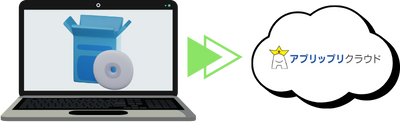 |
| Currently used Sorimachi product package software such as Sales King and Accounting King will be run on the cloud instead of on the server.Since you can continue to use the familiar Sorimachi package software, the only thing that changes is the operating environment, and you can migrate to the cloud without stress. |
| 2.Available from anywhere |
 |
| As long as you have an internet connection, you can use it safely from anywhere without having to set up a VPN.With the launch icon provided by our company, you can work in a cloud environment from your local PC using an internet connection. |
| 3.Reliable security system |
 |
| We have signed a non-disclosure agreement with Microsoft.In addition, we take thorough security measures, such as not having our employees hold the passwords used by our customers. ➤applippli Cloud's security system |
| 4.Comprehensive support system |
 |
| The number of users can be changed flexibly. The range of use can be expanded only for a specified period, such as the number of users and plan time extension only for end-of-year accounting processing or busy periods. ➤Click here for applippli Cloud's pricing |
\For more information, please see the information materials!/
Download information materials here
BCP measures and the realization of SDGs goals

Migrating your server environment to the cloud offers a variety of merits that can lead to business improvement, including BCP measures (earthquakes, floods, fires, etc.), access from outside the office, reduced burden on client PCs, and enhanced security.
Available products
The following are the Sorimachi products that can be used with applippli Cloud and the number of users who can use them simultaneously.
| Kaikei-Ou | For individuals and small and medium-sized businesses | 1~3Users |
|---|---|---|
| Network compatible version | 5Users~ |
| Hanbai-Ou | For individuals and small and medium-sized businesses | 1~3Users |
|---|---|---|
| Network compatible version | 5Users~ |
| Kyuryou-Ou | – | 1User |
|---|
| Sorimachi Products | Number of concurrent users | |
Kaikei-Ou | Standalone version | 3 |
| Network compatible version | 5~ | |
| Kyuryou-Ou | Standalone version | 1 |
How to start applippli CloudYou can start it with simple operations from the connection icon. | Save Excel data from the cloud to your local PC*The process from “Reference” onwards in this procedure can also be applied to saving backup data to a local PC or importing data from a local PC. |
How to start applippli CloudYou can start it with simple operations from the connection icon. Save Excel data from the cloud to your local PCThe process from “Reference” onwards in this procedure can also be applied to saving backup data to a local PC or importing data from a local PC. |
Great for companies with busy and slow seasons!
Great for companies with busy and slow seasons!
For on-premise: The server will be stopped (business will be stopped) for 2 hours to several days to carry out the work. In addition, time is required for prior meetings and schedule adjustments.
For cloud: We will respond the next day after receiving your order. The process of adding users can be completed in about 30 minutes, including confirmation work, by remote operation. (Our track record)
For companies that want to frequently increase or decrease users during busy and slow seasons, we recommend “applippli Cloud” to minimize the burden on your business!
Operating environment
It will work on a PC with Internet access in a Windows 11 or Windows 10 environment, and if remote desktop connection is possible.
It will work on a PC with Internet access in a Windows 11 or Windows 10 environment, and if remote desktop connection is possible.
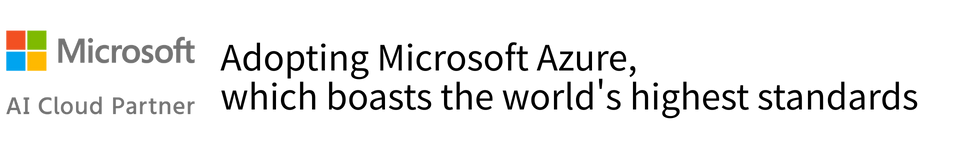

What makes the cloud environment safe?
Usage fee
|
|
Basic fee (excluding tax)
We offer plans based on the operating hours.
- 12-hour plan: Available between 6:00 and 18:00
- 14-hour plan: Available between 6:00 and 20:00
- 17-hour plan: Available between 6:00 and 23:00
- 24-hour plan: Available 24 hours a day
| Initial cost | Monthly cost: 12-hour plan (6:00-18:00) | Monthly cost: 14-hour plan (6:00-20:00) | Monthly cost: 17-hour plan (6:00-23:00) | Monthly cost: 24-hour plan (24 hours) | |
|---|---|---|---|---|---|
| 1User | JPY 50,000 | JPY 17,500 | JPY 18,500 | JPY 21,500 | JPY 26,500 |
| 3Users | JPY 50,000 | JPY 30,500 | JPY 31,500 | JPY 34,500 | JPY 39,500 |
| 5Users | JPY 50,000 | JPY 43,500 | JPY 44,500 | JPY 47,500 | JPY 52,500 |
※You can scroll right
*If you are using a number of users not listed, please contact us using the inquiry form below.
“Annual payment contract” with a 10% discount on the basic fee
By paying the usage fee for one year in one lump sum, you can use the service at a 10% discount from the regular basic fee.
For fees and contract details, please see the special page.
≫ About annual payment contracts
Please note
To operate “applippli Cloud”, you will need to purchase Sorimachi products in addition to the fees above.
We can also provide you with a quote, so please feel free to contact us.
Options and additional service usage fees (excluding tax)
| Fee | Billing | Notes | |
|---|---|---|---|
| IP address restrictions | JPY 25,000 | Each time | Per IP address |
| JPY 1,000 | Monthly | monthly fee for Per IP address | |
| Additional contract users | JPY 10,000 | Each time | Initial setup Add 1 user |
| JPY 6,500 | Monthly | monthly fee for 1 user | |
| Change usage time plan | JPY 4,500 | Each time | Change to your desired plan (setup fee) |
| Add capacity | JPY 15,000 | Each time | Initial setup fee |
| JPY 14,000 | Monthly | Additional monthly fee |
| IP address restrictions | ||
|---|---|---|
| Fee | JPY 25,000 | JPY 1,000 |
| Billing | Each time | Monthly |
| Notes | Per IP address | monthly fee for Per IP address |
| Additional contract users | ||
| Fee | JPY 10,000 | JPY 6,900 |
| Billing | Each time | Monthly |
| Notes | Initial setup Add 1 user | Additional monthly fee for 1 user |
| Change usage time plan | ||
| Fee | JPY 4,500 | |
| Billing | Each time | |
| Notes | Change to your desired plan (setup fee) | |
| Add capacity | ||
| Fee | JPY 15,000 | JPY 14,000 |
| Billing | Each time | Monthly |
| Notes | Initial setup fee | Additional monthly fee |
Option notes
Number of product licenses = Maximum number of cloud contracts.
Terms of Use and Notes
|
Release Notes Ver.2.0-a 2024/7/19 Ver.2.0 2024/2/1 Ver.1.0-c 2022/9/2 |
Introduction and usage process
STEP1 Application and payment You can choose from the plan you want! *Options are also available. |
STEP2 Delivery We will send the [complete set of deliveries] to the email address you registered when signing up within 3 business days. |
STEP3 Start using This is all you need to do to connect! 1.Double-click the [app icon] Connection complete! Transfer your data as necessary and use the software. |
STEP1 Application and payment You can choose from the plan you want! |
STEP2 Delivery We will send the [complete set of deliveries] to the email address you registered when signing up within 3 business days. |
STEP3 Start using This is all you need to do to connect! 1.Double-click the [app icon] Connection complete! Transfer your data as necessary and use the software. |
Introducing related apps
People who use this app also view the following app pages.
If you use multiple or different business software, you can cloud them all together with a cloud-based virtual desktop.
Frequently asked questions about this app
Of course.
Cloud computing makes it possible to achieve the following goals set out in the SDGs.
Cloud computing and the connection to achieving the SDGs
| Improvements made possible by cloud computing | SDGs goals expected to be achieved |
|---|---|
Reduction of carbon emissions (1)Energy can be used more efficiently than on-premise | 7. Affordable and clean energy for all 13. Take concrete measures against climate change |
Reduction of carbon emissions (2)Using virtualised servers reduces the use of physical servers and reduces power consumption | |
Reduced workload for operatorsFree yourself from the burden of a wide range of operational tasks, such as server replacement, security measures, and service monitoring. | 8. Decent work and economic growth |
Improvements made possible by cloud computingReduction of carbon emissions
SDGs goals expected to be achieved7. Affordable and clean energy for all |
Improvements made possible by cloud computingReduced workload for operators
SDGs goals expected to be achieved8. Decent work and economic growth |
The above are just a few of the SDGs that can be considered for achieving the goals.
At first glance, it is difficult to understand how the cloud and the SDGs are connected, but there are many benefits to simply migrating your current operations to the cloud, and it will help protect the global environment even without being aware of the SDGs.
Our cloud services
Cloud accounting and sales management software
Even when you’re on the go or at home! Share internal files on the cloud
Backup with a high level of security
*We’ve used Yayoi products as an example.
After logging in to the cloud environment, the normal Yayoi product login screen will appear.
[Video: How to start the cloud]
- We have information materials available for you to use before implementing applippli Cloud.
Request information materials here
- Contact us here to request a quote or discuss implementation.
Yes, you can.
As long as you have an internet connection, you can use Yayoi Accounting and Yayoi Sales from your home or a satellite office. Please contact us for more information.
We offer a 24-hour plan.
Please check this page for the price of the 24-hour plan.
※No fee will be charged if you switch back to the regular plan.
BCP formulation is an abbreviation for Business Continuity Plan.
Meaning
By formulating a BCP, important operations will not be halted (business continuity will be possible) in the event of a disaster or other risk. It is positioned as a disaster prevention measure (measures that are resistant to earthquakes, floods, fires, etc.).
In addition, in the unlikely event that business activities are halted, companies should plan (formulate) a strategy for business continuity (immediate recovery) in advance of normal business hours to resume (restore) important functions within the targeted recovery time and minimize the risks associated with business interruptions.
As ways to use this service, the following cloud services can be used as part of the formulation of a BCP. Prepare your company’s disaster prevention measures with cloud services.
These can help reduce risks when formulating a BCP.
- “applippli Cloud” allows you to use business software including Yayoi products on the cloud as disaster prevention measures for BCP formulation.
- “applippli Cloud Desktop (applippli DX Pro)” is a cloud-based desktop service (DaaS) for disaster prevention measures for BCP formulation.
We have free materials on BCP formulation.
[Free] Click here to download materials on BCP
This material is recommended for the following people! People who don’t understand why BCP is necessary People who don’t know how to formulate a BCP For those who don’t know how to start formulating a BCP etc. |
≫ How to protect your company from natural disasters using the cloud!
Yes.
The following cloud services are eligible for BCP measure merit.
- Cloud Backup stores important company data on the cloud to prepare for disasters, etc.
- applippli Cloud stores business software such as Yayoi Hanbai and Yayoi Kaikei on the cloud and allows you to use them
- applippli DX Pro is a cloud desktop that allows you to migrate your entire PC to the cloud and use it
Clouding your business operations is one of the merits of BCP measures.
Also read: ➤ What is BCP? How to protect your company from natural disasters with the cloud!
Our cloud services
Terminology
applippli Cloud can be implemented in as little as three business days after application.
Please feel free to contact us if you are in a hurry to implement it due to server failure or other reasons.
We have experienced the following problems, but they have been resolved by following the steps below.
Problem status
When switching to the cloud, the text is not displayed properly, such as being choppy or crushed.
*Windows 10 OS environment
Situation on PC where the problem occurred
On the client’s laptop, the “Change the size of text, apps, and other items” display settings was set to 125% (recommended).
Solution
The display of characters and screens depends on the client PC’s settings, but this time the problem was solved with the following settings.
* Change the display setting to 100%.”
Solution
The display of characters and screens depends on the client PC’s settings, but this time the problem was solved with the following settings.
* Change the display setting to 100%.”
Step1-1:「Click System on the Settings screen」 |
Step1-2:「Change the size of text, apps, and other items」
The appearance of text will change in all applications.
If you want to change the appearance of only “applippli Cloud”, try step 2 below. |
Step1-1:「Click System on the Settings screen」 |
Step1-2:「Change the size of text, apps, and other items」 The appearance of text will change in all applications. If you want to change the appearance of only “applippli Cloud”, try step 2 below. |
Step2-1:Display the app properties and click “Compatibility” |
Step2-2:Check “Override high DPI scaling behavior.” *”Override high DPI scaling behavior” may be displayed in different words depending on the PC.
From the next time onwards, it will be displayed at 100%. |
Step2-1:Display the app properties and click “Compatibility” |
Step2-2:Check “Override high DPI scaling behavior.” *”Override high DPI scaling behavior” may be displayed in different words depending on the PC.
From the next time onwards, it will be displayed at 100%. |
When using applippli Cloud from a Windows 7 device, you will need to assign SP1.
*As you will be connecting via RDP, it is recommended that you connect with the latest OS, and if SP1 is not assigned, the screen size etc. may not be displayed at the standard size.