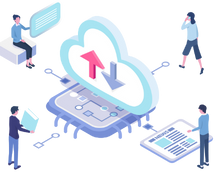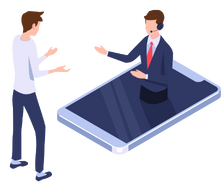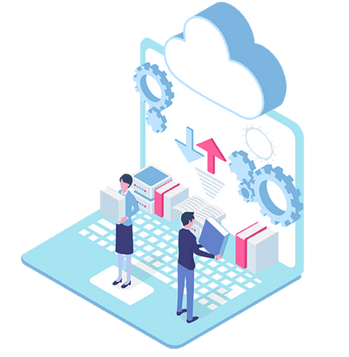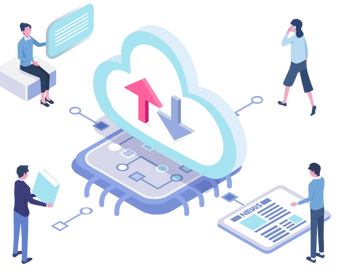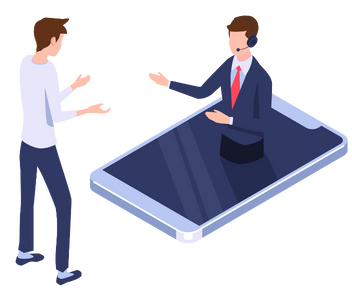Features and benefits of cloud-based virtual desktop DaaS
High flexibility, turn a place into your office anytime, anywhere
1.Use your PC environment as it is in the cloud environment
Cloud-based virtual desktop (DaaS) is a system that allows you to access a desktop environment in the cloud environment via the Internet. By installing the apps and software you normally use in the desktop environment on the cloud, you can work as usual anywhere. |
2.Multi-device support
Cloud-based virtual desktops (DaaS) can be used not only on desktop computers, but also on laptops and tablet devices. Being able to perform and check your usual tasks from various devices when doing non-desk work on-site, working remotely, or on business trips leads to improved work efficiency. |
3.Centralized data management
All data in cloud-based virtual desktops can be managed in the host environment, which is the system administrator’s From the host environment, you can easily create client environments for employees to use and set up virtual desktop environments, allowing you to centrally manage data from the host environment. Since there is no need to go to the client environment desk to set it up, this leads to labor savings for system administrators and improved work efficiency. |
4.Wider range of work styles
Even when working remotely or on a business trip, you can continue working in the same environment as in the office, allowing you to work without compromising productivity. You can achieve a flexible way of working that allows you to turn anywhere into an office. |
5.Accessible from overseas
You can work in the same cloud-based virtual desktop environment whether you are in Japan or overseas. For example, even if your parent company is locagted overseas, you can work on projects in the same environment as your domestic subsidiary. |
6.One contact and we’ll handle it! Expand specifications in 3 days
You can expand (or partially reduce) the resources of your cloud-based virtual desktop environment depending on the growth and changes of your business. The cloud allows you to achieve things that you definitely can’t do on-premise. |
Improve productivity with excellent performance
| High-speed processing | “We use the latest server technology to achieve high-speed, stable data processing. We also have a large line on the cloud, so you can use high-speed internet.” |
| Keep your data safe | applippli DX Pro uses Microsoft Azure and maintains security that complies with Microsoft. In addition, our company has acquired ISMS (ISO27001) and is committed to information security measures. |
| Resistant to natural disasters | Recently, damage from natural disasters such as earthquakes, tsunamis, and floods, as well as fires, has been increasing. Cloud desktops are also effective in terms of BCP measures, as data is not stored on computers in the office. |
High-speed processing “We use the latest server technology to achieve high-speed, stable data processing. We also have a large line on the cloud, so you can use high-speed internet.” |
Keep your data safe applippli DX Pro uses Microsoft Azure and maintains security that complies with Microsoft. In addition, our company has acquired ISMS (ISO27001) and is committed to information security measures. |
Resistant to natural disasters Recently, damage from natural disasters such as earthquakes, tsunamis, and floods, as well as fires, has been increasing. |
Subscriptions reduce initial investment
| You can choose to try it for just two months | When you introduce a similar cloud-based system from a major company, you can implement it under the conditions that suit your company, such as through consultation and design, but it inevitably costs money. On the other hand, with a subscription, you can expand your options by trying it out a little. |
You can choose to try it for just two months When you introduce a similar cloud-based system from a major company, you can implement it under the conditions that suit your company, such as through consultation and design, but it inevitably costs money. |
\Please feel free to contact us first!/
You can also use applippli DX Pro like this
| How to operate accounting software and Excel on an iPad | [For first-time users] applippli DX Pro |
|