Applippli Technology
システム運用の現場から生まれた 独自技術 |

A system where the manufacturer does not retain passwords
Application passwords that can only be changed by the customer
NoHoldPASS
We do not retain cloud login passwords. Passwords are managed by the customer only. In addition, we are unable to view or update customer data, therefore you can use the service with peace of mind.

When implementing the service, there is no need to consider the network environment, security, or employee training.
3 NO NEED
Users can use the service just by providing the cloud app icon. Cloud security is maintained by Microsoft Azure's world-class technology, and there is no need to prepare a VPN connection (network construction) between headquarters and branches, and there is no need to educate employees about the configuration and structure of the cloud environment. You can start using the system immediately from your home or a sales office other than the head office. You can manage your login password by using our [NoHoldPASS] service.

Linked with Yayoi Sales in real time
Technology that allows you to refer to, convert, write, and tally without stopping the app
REDIC
There is no need to create a CSV file converted into the Yayoi Sales import format, and since it is linked in real time to the Yayoi Sales database (customer ledger, product ledger, unit price, selling price, etc.), the customer, sales, order data (CSV), etc. that you want to import is reflected instantly, and imports can be made even when multiple people are investigating Yayoi Sales.
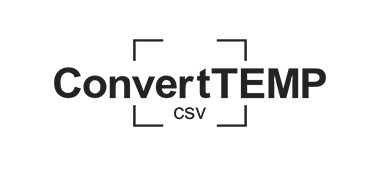
Templates for conversion to Yayoi import format
ConvertTEMP
Based on the CSV files output from an EC site, you can create conversion templates that match the import format of Yayoi Sales' customer ledger, delivery destination ledger, order slip, and sales slip. Using our app's conversion template creation function, you can create a template by setting up matching (assignment) for each item in the CSV file output from the EC site. You can create multiple conversion templates for each EC site, and you can also create new ones, edit them, and delete them.

Obtain unit price directly from product database
Even able to be converted to CSV file and registered
PriceRegister
When outputting order information, sales, and customer data as a CSV file from an EC site and importing it into Yayoi Sales, our company's [REDIC] service directly retrieves the "unit price" of each product from Yayoi Sales' product ledger database and adds it to the EC site's CSV output file. The CSV output file with the unit price is converted to Yayoi Sales' import format by our [ConvertTEMP], and can be registered in Yayoi Sales' order slips and sales slips by [REDIC]. By being able to register the unit price of sales, you can quickly tally up the cost of sales and gross profit (gross operating profit) on Yayoi Sales.

Automatically import order information and sales amounts from EC sites into Yayoi Sales
AutoDB
This function automatically imports (writes) order information, sales, and customer data (CSV) from EC sites into Yayoi Sales' customer ledger, order slips, sales slips, etc. Users must output order data, etc. from EC sites in advance as a CSV file and temporarily save it. After running our [ConvertTEMP] -> [D-CONVERT] on the app, the saved file will be used to run our [AutoDB], and the data will be automatically registered in Yayoi Sales' customer ledger, order slips, sales slips, etc. The automatic import time can be set in minutes using the app's schedule function. You can also set it to run on specific days of the week or on repeat.

Convert EC site order and sales data (CSV) into Yayoi Sales import format
D-CONVERT
This function converts CSV files containing order information, sales amounts, customer data, etc. from EC sites into the import format for Yayoi Sales. Using our [ConvertTEMP], which can sort the data in CSV files output from EC sites into the import format for Yayoi Sales, it converts the data into import data for Yayoi Sales' customer ledger, order slips, and sales slips (including unit price of sales). Since there is no need to convert manually, it saves time and prevents input errors.
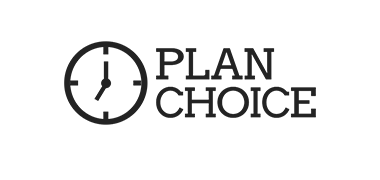
Easily choose your cloud usage plan
PLAN CHOICE
You can choose a service contract plan that suits your business type. You can change your plan on the same day, even in the middle of a contract month.

Manually import order data and customer data from the EC site into Yayoi Sales
RAITO DB
This function allows you to manually import (write) CSV files containing order information, sales amounts, customer data, etc. from an EC site into Yayoi Sales' customer ledger, order slips, sales slips, etc. Order and customer data, etc. are output from the EC site as a CSV file (temporary storage is required), and after executing our [ConvertTEMP] -> [D-CONVERT] on the app based on that file, our [RAITO DB] is executed and the data is registered in Yayoi Sales' customer ledger, order slips, sales slips, etc.
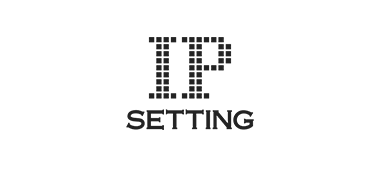
Restrict the IP address of the work PC
A system that prevents access from PCs other than the restricted PCs
IP SETTING
You can set the IP address (internet address) of each PC that connects to the cloud in the cloud environment. This means that access from a location (PC) where the IP address is not set is not possible, and only PCs that use cloud services can connect, therefore you can use it with peace of mind in terms of security.

Compatible with all Yayoi Sales product grades
GUREFURI
Yayoi Sales, which is linked to the app, is compatible with all grades (*). The Yayoi Sales software is also installed on the PC where the app is installed. If an update to Yayoi Sales is required after the app is started, the connection settings for Yayoi Sales will need to be made separately on the app.
(*) Standard/Professional/Professional 2 User/Network

You can increase or decrease the number of users at any time
We can also accommodate sudden changes in the system
USERS CHANGE
If you want to increase or decrease the number of users, you can do so even during the contract month. You can make changes flexibly at any time to suit changes in your business type and system. (The number of users contracted for the current month will be the maximum number.)
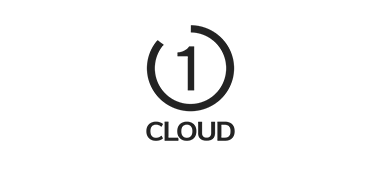
Data transfer to the cloud in as short as one hour
Transfer possible in a short time while employees are not using it
1 CLOUD
Data transfer to the cloud for the Yayoi software (accounting, sales, payroll) currently in use can be done in as short as one hour (*). Data can be transferred in a short time while employees are not entering data, such as during lunch breaks, before or after work. Therefore, you can switch to the cloud without any disruption to your daily data entry work.
(*)The time it takes to transfer data depends on the amount of data (volume) being transferred, so it may take more than an hour in rare cases.

No restrictions on the contract period of the service
NO REGULATION
There is no minimum one-year contract period for the app. If for some reason you are unable to use the service after starting operation, you can cancel the service at the end of the following month after notifying us of your intention to cancel. There is no annual contract/annual renewal, so you can cancel whenever you want.

One-click cloud connectivity for anywhere use
Smart Session
With just one cloud app icon, you can use "Yayoi Sales", "Yayoi Accounting", "Yayoi Payroll", "Sales Minister", "Akinai Bugyo" and "Kura Bugyo" in the cloud environment as they are. With just the app icon, you can access the cloud from anywhere, whether you're on a business trip, at home, or at a branch office. It uses Windows remote desktop connection, and communication data is encrypted, so data tampering due to unauthorized access can be prevented. In addition, since there is no need to install software and data is not stored on the computer, there is no need to carry a fixed computer device. We ask that you strictly manage the app icon in accordance with our [NoHoldPASS] system.

BCP measures in the event of an emergency
Not only for natural disasters, but also for infectious diseases and cyber attacks
BCP+
This allows you to take measures for BCP (Business Continuity Plan), which is one of the SDGs. Since the data is stored in the cloud, normal data entry work can be carried out without data damage even in the event of a natural disaster such as a typhoon or flood (business continuity). In addition to natural disasters, it also helps to avoid risks such as virus infection of management resources (business data, etc.) due to cyber attacks.

You can try the app for free for 7 days
TRIAL 7
Before introducing the service or app, you can try it for free for 7 days. You can use it between other locations such as head office and branch office, head office and home before purchasing, so you can sign up for the service with peace of mind.

Large-capacity hard disk
HDD120GB
The cloud environment has a hard disk capacity of 100GB or more. Normally, app operations on the cloud are mostly text updates and printing, so about 10GB is sufficient, but we have prepared a capacity of 100GB or more, taking into account the operating speed of the app and cases in which backup data is stored on the cloud

No need for a cloud server administrator
NO MANAGER
When using cloud services, you do not need a server administrator to manage the cloud environment. We handle cloud maintenance and troubleshooting.
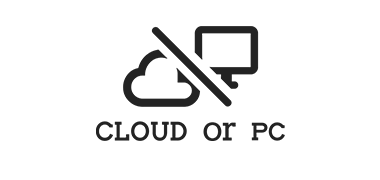
Modules (apps) that can be used on either the cloud or PC
CLOUD or PC
You can use it on either the cloud or PC depending on your environment. You can switch from PC to cloud even during the midst of contract.
