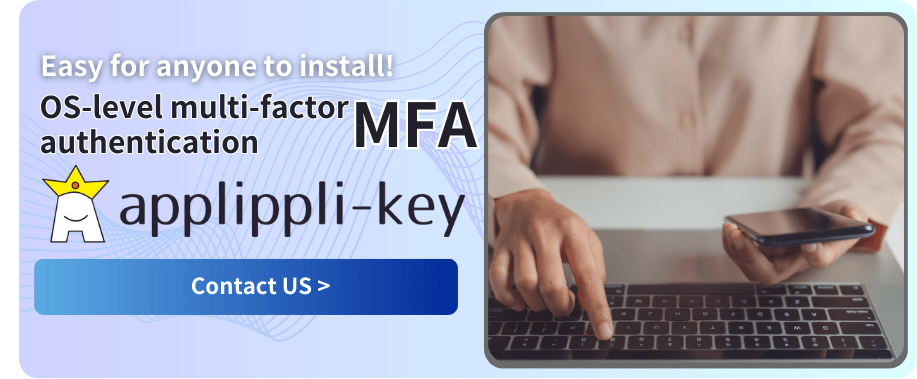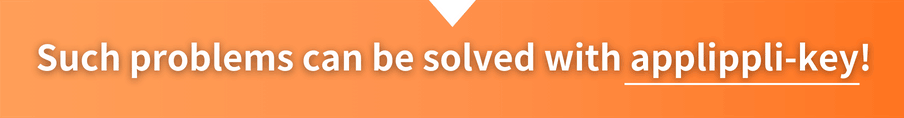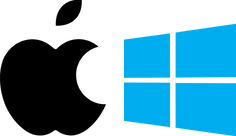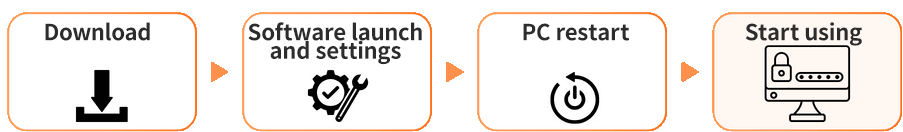| What is applippli-key?▼ | Merits of implementation ▼ | Price plan ▼ | What is multi-factor authentication (MFA)? ▼ |
Do you have these concerns?
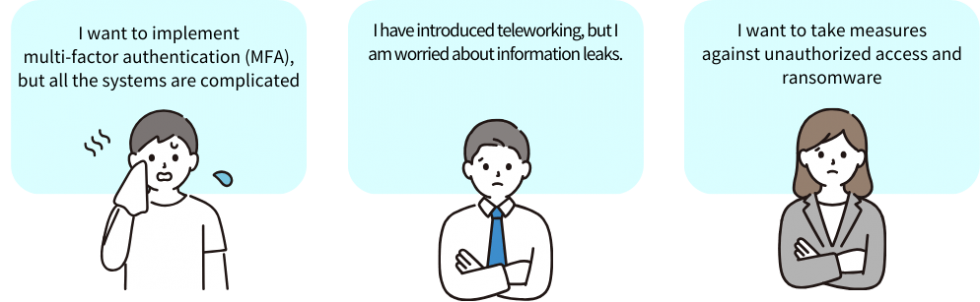
Do you have these concerns?

About applippli-key
Enabling anyone to implement reliable multi-factor authentication easily
This is a multi-factor authentication (MFA) service that protects companies from unauthorized access and ransomware by introducing a one-time password to the PC login screen.Since it does not require a directory server, anyone can easily implement MFA multi-factor authentication, even if they do not have a system administrator, and can easily increase the security level of their computers.
Enabling anyone to implement reliable multi-factor authentication easily
This is a multi-factor authentication (MFA) service that protects companies from unauthorized access and ransomware by introducing a one-time password to the PC login screen.Since it does not require a directory server, anyone can easily implement MFA multi-factor authentication, even if they do not have a system administrator, and can easily increase the security level of their computers.
Image diagram
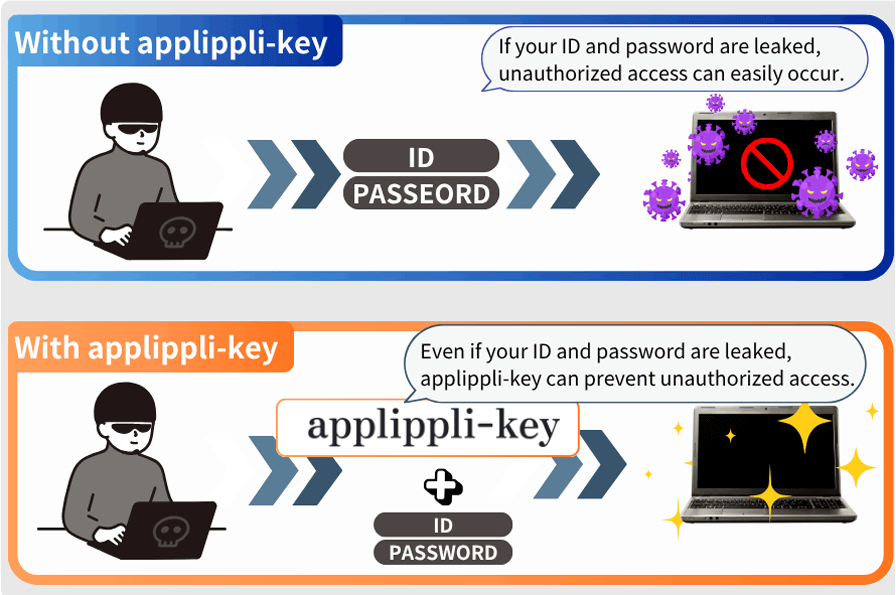
\Click here for details!/
Introducing MFA features that anyone can easily implement |
Solving corporate issuesNo system administrator required, anyone can easily install it
|
| Since it does not require a directory server, anyone can easily install it, even if there is no system administrator. |
Pursuing “Easy to use for everyone”Can be installed on both Windows and Mac
|
| applippli-key can be installed on both Windows and Mac. In addition, we also offer multilingual support, from Chinese to English and French, for a total of 23 languages. |
Resolves concerns about multi-factor authentication (MFA)Can be used even with just one user
|
| applippli-key can be used by just one user, so it is a system that can be used by a wide range of people. It can also be used by individuals, so please feel free to contact us. |
■ご利用までの流れ
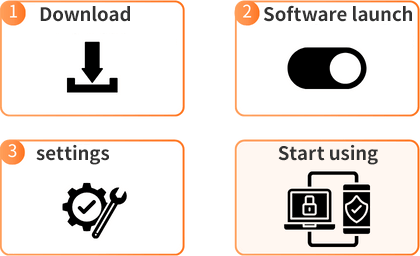
\Click here for details!/
Price of applippli-key
Price of applippli-key
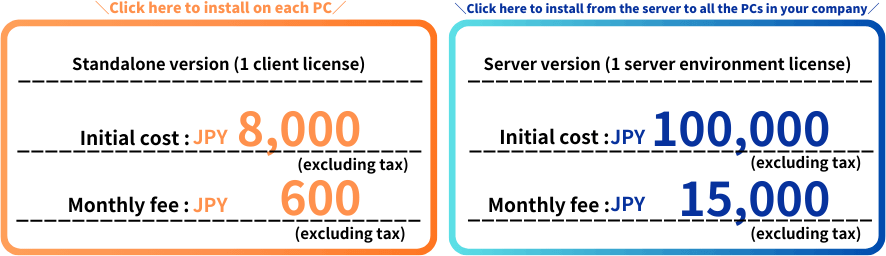
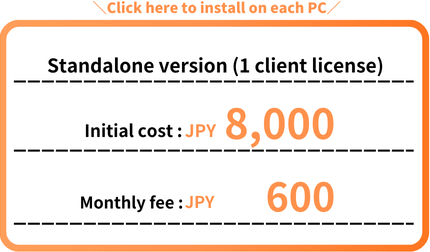
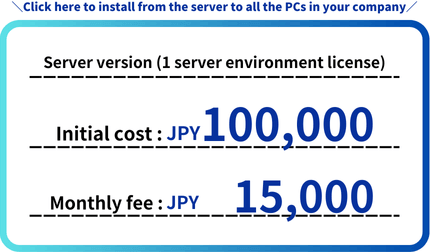
Please contact us for detailed pricing plans.
Steps leading up to implementation
Steps leading up to implementation


Frequently asked questions
Frequently asked questions
■Is multi-factor authentication possible in an offline environment? |
➤ A.Yes, it is possible. |
| ■Can it be used on a PC used by multiple people? |
➤ A.Yes, you can. |
■What do we need to prepare for installation? |
➤ A.To enable multi-factor authentication, please download and install “Microsoft Authenticator” or “Google Authenticator” on your smartphone or tablet. |
■How will it be delivered? |
| ➤ A.You can download the software from the specified URL. License information will also be sent to the email address you specify. |
| ■What is multi-factor authentication (MFA)? |
| ➤ Multi-factor authentication (MFA) is an abbreviation for Multi Factor Authentication, and refers to a method of authentication that combines two or more of the three factors: “intellectual information,” “possessed information,” and “biometric information.” For more information, please see here. ≫[Easy-to-understand explanation] What is multi-factor authentication (MFA)? Explained with illustrations! |